WM_ACTIVATE
The WM_ACTIVATE message is sent when a window is being activated or deactivated. This
message is sent first to the window procedure of the top-level window being deactivated;
it is then sent to the window procedure of the top-level window being activated.
fActive = LOWORD(wParam); // activation flag
fMinimized = (BOOL) HIWORD(wParam); // minimized flag
hwnd = (HWND) lParam; // window handle
Returns
If an application processes this message, it should return zero.
|
WM_CLEAR
An application sends a WM_CLEAR message to an edit control or combo box to delete (clear)
the current selection, if any, from the edit control.
wParam = 0; // not used; must be zero
lParam = 0; // not used; must be zero
Returns
This message does not return a value.
|
WM_CLOSE
The WM_CLOSE message is sent as a signal that a window or an application should terminate.
Returns
If an application processes this message, it should return zero.
|
WM_COMMAND
The WM_COMMAND message is sent when the user selects a command item from a menu, when a
control sends a notification message to its parent window, or when an accelerator
keystroke is translated.
wNotifyCode = HIWORD(wParam); // notification code
wID = LOWORD(wParam); // item, control, or accelerator identifier
hwndCtl = (HWND) lParam; // handle of control
Returns
If an application processes this message, it should return zero.
|
WM_CREATE
The WM_CREATE message is sent when an application requests that a window be created by
calling the CreateWindowEx or CreateWindow function. The window procedure of the new
window receives this message after the window is created, but before the window becomes
visible. The message is sent before the CreateWindowEx or CreateWindow function returns.
lpcs = (LPCREATESTRUCT) lParam; // structure with creation data
Returns
If an application processes this message, it should return 0 to continue creation of the
window. If the application returns -1, the window is destroyed and the CreateWindowEx or
CreateWindow function returns a NULL handle.
|
WM_DESTROY
The WM_DESTROY message is sent when a window is being destroyed. It is sent to the window
procedure of the window being destroyed after the window is removed from the screen.
This message is sent first to the window being destroyed and then to the child windows
(if any) as they are destroyed. During the processing of the message, it can be
assumed that all child windows still exist.
Returns
If an application processes this message, it should return zero.
|
WM_GETTEXT
An application sends a WM_GETTEXT message to copy the text that corresponds to a window
into a buffer provided by the caller.
wParam = (WPARAM) cchTextMax; // number of characters to copy
lParam = (LPARAM) lpszText; // address of buffer for text
Returns
The return value is the number of characters copied.
|
WM_GETTEXTLENGTH
An application sends a WM_GETTEXTLENGTH message to determine the length, in characters, of
the text associated with a window. The length does not include the terminating null
character.
wParam = 0; // not used; must be zero
lParam = 0; // not used; must be zero
Returns
The return value is the length, in characters, of the text.
|
WM_INITDIALOG
The WM_INITDIALOG message is sent to the dialog box procedure immediately before a dialog
box is displayed. Dialog box procedures typically use this message to initialize controls
and carry out any other initialization tasks that affect the appearance of the dialog box.
hwndFocus = (HWND) wParam; // handle of control to receive focus
lInitParam = lParam; // initialization parameter
Returns
The dialog box procedure should return TRUE to direct Windows to set the keyboard focus to
the control given by hwndFocus. Otherwise, it should return FALSE to prevent Windows from
setting the default keyboard focus.
|
WM_LBUTTONDBLCLK
The WM_LBUTTONDBLCLK message is posted when the user double-clicks the left mouse button
while the cursor is in the client area of a window. If the mouse is not captured, the
message is posted to the window beneath the cursor. Otherwise, the message is posted to
the window that has captured the mouse.
fwKeys = wParam; // key flags
xPos = LOWORD(lParam); // horizontal position of cursor
yPos = HIWORD(lParam); // vertical position of cursor
Returns
If an application processes this message, it should return zero.
|
WM_LBUTTONDOWN
The WM_LBUTTONDOWN message is posted when the user presses the left mouse button while the
cursor is in the client area of a window. If the mouse is not captured, the message is
posted to the window beneath the cursor. Otherwise, the message is posted to the window
that has captured the mouse.
fwKeys = wParam; // key flags
xPos = LOWORD(lParam); // horizontal position of cursor
yPos = HIWORD(lParam); // vertical position of cursor
Returns
If an application processes this message, it should return zero.
|
WM_LBUTTONUP
The WM_LBUTTONUP message is posted when the user releases the left mouse button while the
cursor is in the client area of a window. If the mouse is not captured, the message is
posted to the window beneath the cursor. Otherwise, the message is posted to the window
that has captured the mouse.
fwKeys = wParam; // key flags
xPos = LOWORD(lParam); // horizontal position of cursor
yPos = HIWORD(lParam); // vertical position of cursor
Returns
If an application processes this message, it should return zero.
|
WM_QUIT
The WM_QUIT message indicates a request to terminate an application and is generated when
the application calls the PostQuitMessage function. It causes the GetMessage function to
return zero.
nExitCode = (int) wParam; // exit code
Returns
This message does not have a return value, because it causes the message loop to terminate
before the message is sent to the application's window procedure.
|
WM_TIMER
The WM_TIMER message is posted to the installing thread's message queue or sent to the
appropriate TimerProc callback function after each interval specified in the SetTimer
function used to install a timer.
wTimerID = wParam; // timer identifier
tmprc = (TIMERPROC *) lParam; // address of timer callback
Returns
An application should return zero if it processes this message.
|
|
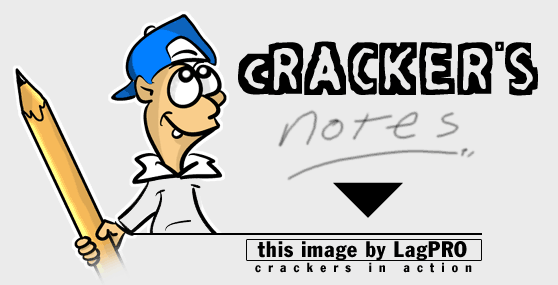
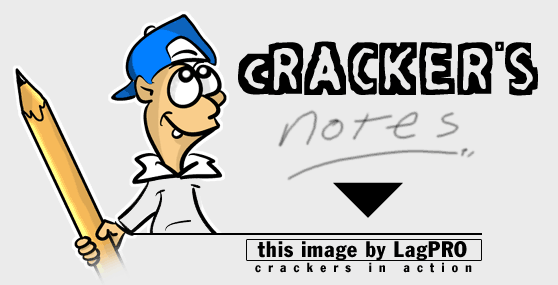
 00. INDEX
00. INDEX 01. Assembly for Crackers (CoRN2)
01. Assembly for Crackers (CoRN2) 02. SoftICE (Boot Menu, Setup, Commands)
02. SoftICE (Boot Menu, Setup, Commands) 03. Breakpoints & Win API Details
03. Breakpoints & Win API Details 04. Jump Instructions
04. Jump Instructions 05. SET Instructions
05. SET Instructions 06. Tips & Tricks for Cracking
06. Tips & Tricks for Cracking 07. Window Messages For Crackers
07. Window Messages For Crackers 08. Identifying Functions, Arguments, and Variables (Rhayader)
08. Identifying Functions, Arguments, and Variables (Rhayader) 09. Commercial Protection Systems
09. Commercial Protection Systems 10. Bitmanipulation (Cruehead)
10. Bitmanipulation (Cruehead) 11. General Cracking Theory
11. General Cracking Theory 12. FAQ
12. FAQ +A. How to contact me
+A. How to contact me +B. What's New?
+B. What's New?