
Crypto iButtonTM
Firmware Reference Manual
September 2, 1997
The built-in firmware of the Crypto iButton is easy to use for a great variety of high security applications. The non-volatile memory together with the well designed firmware functions make the Crypto iButton very cost effective since several independent applications may share the same physical device. Each service provider reserves its own private memory section (Transaction Group) inside the device without the risk of overwriting other service provider's data.
Privacy is established by using PINs (Personal Identification Numbers). If desired, the device can be made inaccessible to others by setting the common PIN or be locked completely. Locking, however, does not even allow the service provider to make any more changes to the device's original configuration.
The Crypto iButton is set up by the service provider for an application by creating a transaction group that contains all data objects required to perform the handling and processing of data. This group may be locked and protected by a PIN to prevent unauthorized access. After this preparation phase the Crypto iButton is used by loading new data into input objects, invoking a script (an object stored in the transaction group containing instructions) and, after the computation is done, reading the result from output objects.
The firmware of the Crypto iButton consists of four layers
The functions of layer a) are invisible to the user. What they accomplish and how they work is described in detail in
Appendix C, Device Communications. The firmware functions that realize an operating system to execute commands sent by the bus master (layer b) are explained in the section
API Specification (Application Program Interface). Except for the API functions that logically singulate and address a specific Crypto iButton and provide error code information to the
application software, each of the functions has a direct firmware equivalent to be used if the application platform is not supported by an API. The document on Script Language defines the elements and syntax of the script language and discusses examples that represent a variety of typical Crypto iButton applications.
Scripts are very compact sets of instructions to be applied to data already transferred to the Crypto iButton. To simplify script development and testing, Dallas Semiconductor has developed a text based script compiler that is available for several different computer types.
After the Crypto iButton's functionality (usage model) to be implemented in the application program and the application program itself are defined, the software development goes through three phases, the preparation phase, setup phase and debug phase.
In the preparation phase, the software developer
In the setup phase, the software developer uses the setup program to
In the debug phase, the software developer
To modify scripts or objects inside the transaction group, one uses the setup program.
After the scripts are debugged one locks the transaction group and the first device is ready for use. More devices can now be set up automatically by re-creating the same transaction group and its objects and writing the same data into the objects. All of this assumes no key generation.
Now the application program can be optimized and debugged. The use of the Crypto iButton typically consists of the same sequence of calls, which first write data to input objects of the transaction group, invoke script(s)and then read the output objects to obtain the results.
Details on how the block header is generated and other relevant information on communicating directly with the firmware are found in Appendix C, Device Communications. For timing specifications of the electrical communications protocol and hardware command codes to access the registers and to run the microcontroller inside the device please refer to the DS1954 Crypto iButton Data Sheet.
If the function succeeds, the return value is a pointer to the top of the buffer containing the ROM IDs of all of the Crypto iButtons found during the search. If the function fails for any reason, the return value is a NULL pointer.
Parameters and Description
Introduction
The Crypto iButton is a single-chip,
physically secure coprocessor with integrated 1024-bit arithmetic
accelerator and continuously running true time clock in a self-contained
stainless steel package. In contrast to other products the Crypto
iButton requires just a single data line plus ground reference
for communication and power supply. Its true time clock and the
internal NVSRAM are powered by an internal lithium cell.
Firmware Inside The Crypto iButton
The Crypto iButton contains 32K Bytes of pre-programmed ROM containing the device's firmware. This firmware is developed and maintained solely by Dallas Semiconductor, not by the user of the Crypto iButton or service provider. The major portion of this manual is dedicated to explaining this firmware. Dealing with the firmware makes application development for the Crypto iButton more efficient and faster than writing assembly language code for a microcontroller.
Development Support
In a typical application the Crypto iButton is temporarily connected to a DS1410E adapter that interfaces it to the parallel port (LPT) of a computer. Application software running on the computer calls API functions that, in turn, call operating system functions of the Crypto iButton's firmware and invoke scripts that the service provider has implemented when preparing the Crypto iButton for the application. They also manage the power supply to the Crypto iButton. This API is currently available from Dallas Semiconductor for IBM-compatible computers running under WINDOWS 3.1x , WINDOWS 95 and WINDOWS NT. APIs for other computer types and operating
systems are in preparation.
Software Development and Usage Model
The Crypto iButton's API is provided as Dynamic Link Library (DLL). This allows the service provider to develop application software using any high level language that is supported by a compiler that creates Windows or Windows 95 compatible code. For currently unsupported target machines the software development is more complex since one has
to deal directly with the firmware functions that realize the
operating system of the Crypto iButton.
Calling Conventions
The Crypto iButton API uses the same calling conventions as the WIN32 API functions.
FindCiBs
The FindCiBs function searches all of the peripheral ports with 1-wire bus drivers for Crypto iButtons.
API Call & Return
LPBYTE DLLEXPORT FindCiBs(
);
LPWORD lpCiBNum
// Pointer to number of CiBs found FIRMWARE Call & Return
This function is realized by the hardware of the Crypto iButton.
| Name | Description |
| lpCiBNum (output) | pointer to a word that contains the number of Crypto iButtons found during the search |
Firmware Equivalent
| Name | Length |
| (n/a) | (This function has no firmware equivalent) |
Error Codes
| Name | API | Firmware | Explanation |
| ERR_NO_CIBS_FOUND | F000H | (n/a) | No Crypto iButtons were found during the previous search. |
| ERR_ADAPTER_NOT_FOUND | F300H | (n/a) | No 1-wire adapter could be found on system. |
Remarks
The buffer containing the ROM IDs is simply a contiguous list. The GetCiBError function may be used to retrieve error information.
SelectCiB
SelectCiB is called to specify which Crypto iButton will be addressed for following communications.
| LPBYTElpRomID | // Pointer to ROM data |
If the function succeeds, the return value is TRUE. If the function fails for any reason, the return value is FALSE.
Parameters and Description
| Name | Description |
| lpRomID (input) | pointer to the ROM data of a Crypto iButton. |
Firmware Equivalent
| Name | Length |
| (n/a) | (This function has no firmware equivalent) |
Error Codes
| Name | API | Firmware | Explanation |
| ERR_BAD_CIB_ROM | F100H | (n/a) | The specified ROM was not found in the previous search. |
Remarks
All other API functions use the ROM data set by SelectCiB when accessing the 1-wire bus. Therefore, SelectCiB must be called before any of the functions that communicate with the Crypto iButton firmware. If the specified ROM data was found during the last search (see FindCiBs), SelectCiB will return TRUE. Otherwise SelectCiB will return FALSE.
SetCommonPIN
The SetCommonPIN function changes the common PIN (personal identification number).
| LPPIN lpCommonPIN, | // Pointer to current common PIN structure |
| LPPIN lpNewPIN, | // Pointer to new common PIN structure |
| BYTE OptionByte | // Common PIN option byte |
| LPRETPACKET lpRP | // Pointer to return packet |
If the function succeeds, the return value is TRUE. If the function fails for any reason, the return value is FALSE. To retrieve the error code use the GetCiBError function.
| Transmit | 01H, old PIN, new PIN, PIN option byte |
| Receive | CSB = 0 if successful, appropriate error code otherwise |
| Output length = 0 | |
| Output Data = 0 |
Parameters and Description
| Name | Description |
| lpCommonPIN (input) | pointer to a structure that contains the current common PIN, that is used to access system level commands (such as the master erase command). The PIN supplied must match the actual common PIN exactly for SetCommonPIN to succeed |
| lpNewPIN (input) | pointer to a structure that contains the PIN that will replace the old common PIN. |
| OptionByte (input) | 1 byte, see below |
| lpRP (output) | pointer to a structure which receives the return packet from the Crypto iButton. |
Firmware Equivalent
| Name | Length |
| old PIN | 0 to 8 bytes |
| new PIN | 1 to 8 bytes |
| PIN option byte | 1 byte, see table below |
Option Byte
| Name | Value | Explanation |
| PIN_TO_ERASE | 00000001b | The common PIN is required to execute the master erase command. |
| PIN_TO_CREATE | 00000010b | The common PIN is required to create a transaction group. |
Error Codes
| Name | API | Firmware | Explanation |
| ERR_BAD_COMMON_PIN | 0081H | 81H | The common PIN match failed. |
| ERR_BAD_PIN_LENGTH | 0083H | 83H | The supplied PIN was longer than 8 bytes. |
| ERR_CIB_NOT_FOUND | F200H | (n/a) | The selected Crypto iButton can no longer be found. |
Remarks
Both, the common and group PINs are up to 8 bytes in length and are purely binary values. Initially, the Crypto iButton has a PIN (Personal Identification Number) of 0 (Null) and an option byte of 0. Once a PIN has been established, it can only be changed by providing the old PIN or by a Master Erase. However, if the PIN_TO_ERASE bit is set in the option byte, the PIN can only be changed through the set common PIN command. If no PIN has been set the length byte in the PIN structure must be set to 0.
Changing and not publishing the common PIN will prevent other service providers from executing the following commands:
| SetCommonPIN | always |
| LockCiB | always |
| DisableKeySetGeneration | always |
| CreateTransactionGroup | only if the PIN_TO_CREATE bit is set |
| MasterErase | only if the PIN_TO_ERASE bit is set |
Therefore, when setting the common PIN it is highly recommended to set the PIN_TO_ERASE bit to 1 and leave the PIN_TO_CREATE bit at 0. This allows the creation of additional transaction groups but prevents accidental erasure of the Crypto iButton and further changes of the common PIN.
MasterErase
The MasterErase function deletes all of the transaction groups.
| LPPIN lpCommonPIN | // Pointer to common PIN |
| LPRETPACKET lpRP | // Pointer to return packet |
If the function succeeds, the return value is TRUE. If the function fails for any reason, the return value is FALSE. To retrieve the error code, call the GetCiBError function.
| Transmit | 02H, Common PIN |
| Receive | CSB = 0 if successful, appropriate error code otherwise |
| Output length = 0 | |
| Output Data = 0 |
Parameters and Description
| Name | Description |
| lpCommonPIN (input) | pointer to a structure that contains the current common PIN, that is used to access system level commands. |
| lpRP (output) | pointer to a structure which receives the return packet from the Crypto iButton. |
Firmware Equivalent
| Name | Length |
| Common PIN | 1 to 8 bytes |
Error Codes
| Name | API | Firmware | Explanation |
| ERR_BAD_COMMON_PIN | 0081H | 81H | The common PIN match failed. |
| ERR_CIB_NOT_FOUND | F200H | (n/a) | The selected Crypto iButton can no longer be found. |
Remarks
If the LSB (least significant bit)of the PIN option byte is clear (i.e. PIN not required for Master Erase) then a 0 is transmitted for the Common PIN value. In general this text will always assume a PIN is required. If no PIN has been established, a 0 should be transmitted as the PIN. This is true for the common PIN and group PINS (see below). If the PIN was correct the firmware deletes all groups (see below) and all objects within the groups. The common PIN and common PIN option byte are both reset to zero.
See also the remarks at SetCommonPIN.
CreateTransactionGroup
The CreateTransactionGroup function allows the service provider to create a new transaction group within the Crypto iButton provided it has not already been locked.
| LPPIN lpCommonPIN, | // Pointer to common PIN structure |
| LPNAME lpGroupName, | // Pointer to new group name structure |
| LPPIN lpGroupPIN | // Pointer to PIN for new group |
| BYTE GroupAttr | // Group attribute byte |
| LPBYTE lpGroupID | // Pointer to group ID byte |
| LPRETPACKET lpRP | // Pointer to return packet |
If the function succeeds, the return value is TRUE. If the function fails for any reason, the return value is FALSE. To retrieve the error code use the GetCiBError function.
| Transmit | 03H, Common PIN, Group name, Group PIN, Group Attribute byte |
| Receive | CSB = 0 if successful, appropriate error code otherwise |
| Output length = 1 if successful, 0 otherwise | |
| Output Data = Group ID if successful, 0 otherwise |
Parameters and Description
| Name | Description |
| lpCommonPIN (input) | pointer to a structure that contains the current common PIN. |
| lpGroupName (input) | pointer to a structure that contains the initial name for the transaction group to be created. The name must be less than or equal to 16 bytes in length. |
| lpGroupPIN (input) | pointer to a structure that contains the initial PIN for the transaction group to be created. The PIN must be less than or equal to 8 bytes in length. |
| GroupAttr (input) | initial Group Attribute byte, reserved, should be set to 0. |
| lpGroupID (output) | pointer to a byte that contains the firmware assigned ID for the newly created group. |
| lpRP (output) | pointer to a structure which receives the return packet from the Crypto iButton. |
Firmware Equivalent
| Name | Length |
| Common PIN | 1 to 8 bytes |
| Group name | 1 to 16 bytes |
| Group PIN | 1 to 8 bytes |
| Group Attribute byte | 1 byte |
Error Codes
| Name | API | Firmware | Explanation |
| ERR_BAD_COMMON_PIN | 0081H | 81H | The common PIN match failed. |
| ERR_BAD_PIN_LENGTH | 0083H | 83H | The supplied PIN was longer than 8 bytes. |
| ERR_BAD_NAME_LENGTH | 0085H | 85H | The supplied group name was more than 16 bytes long. |
| ERR_INSUFFICIENT_RAM | 0086H | 86H | There was not enough memory to create a new transaction group. |
| ERR_CIB_LOCKED | 0087H | 87H | The Crypto iButton has been locked. |
| ERR_OPEN_GROUP | 0096H | 96H | There is an unlocked transaction group in the Crypto iButton. |
| ERR_CIB_NOT_FOUND | F200H | (n/a) | The selected Crypto iButton can no longer be found. |
Remarks
All transaction groups must be locked before a new group can be created. There must also be at least 512 bytes of RAM available in the Crypto iButton to create a new transaction group, even if the new group will occupy less than 512 bytes. A transaction group can be created without knowing the common PIN if the PIN_TO_CREATE bit of the Option Byte is 0. See SetCommonPIN for details.
SetGroupPIN
The SetGroupPIN function changes the PIN of a specific transaction group.
| BYTE GroupID | // Desired transaction group's ID |
| LPPIN lpGroupPIN, | // Pointer to current group PIN structure |
| LPPIN lpNewPIN, | // Pointer to new group PIN structure |
| LPRETPACKET lpRP | // Pointer to return packet |
If the function succeeds, the return value is TRUE. If the function fails for any reason, the return value is FALSE. To retrieve the error code use the GetCiBError function.
| Transmit | 04H, Group ID, old GPIN, new GPIN |
| Receive | CSB = 0 if successful, appropriate error code otherwise |
| Output length = 0 | |
| Output Data = 0 |
Parameters and Description
| Name | Description |
| GroupID (input) | 1 byte value that uniquely identifies the transaction group within the Crypto iButton. |
| lpGroupPIN (input) | pointer to a structure that contains the current PIN for the transaction group specified by GroupID. |
| lpNewPIN (input) | pointer to a structure that contains the PIN that will replace the old group PIN. |
| lpRP (output) | pointer to a structure which receives the return packet from the Crypto iButton. |
Firmware Equivalent
| Name | Length |
| Group ID | 1 byte |
| old GPIN | 0 to 8 bytes |
| new GPIN | 1 to 8 bytes |
Error Codes
| Name | API | Firmware | Explanation |
| ERR_BAD_GROUP_PIN | 0082H | 82H | The group PIN match failed. |
| ERR_BAD_PIN_LENGTH | 0083H | 83H | The new PIN length was greater than 8 bytes. |
| ERR_CIB_NOT_FOUND | F200H | (n/a) | The selected Crypto iButton can no longer be found. |
Remarks
Both, the common and group PINs are up to 8 bytes in length and are purely binary values. If no PIN has been set, the length byte in the PIN structure must be set to 0. The Group PIN only restricts access to objects within the group specified by the group ID transmitted.
CreateCiBObject
The CreateCiBObject function creates new objects within an open transaction group.
| BYTEGroupID | // ID of open transaction group |
| LPPINlpGroupPIN | // Pointer to group PIN |
| LPCIBOBJ lpNewObject | // Pointer to object data structure |
| LPBYTE lpObjectID | // Pointer to newly created object ID |
| LPRETPACKET lpRP | // Pointer to return packet |
If the function succeeds, the return value is TRUE. If the function fails for any reason, the return value is FALSE. To retrieve the error code use the GetCiBError function.
| Transmit | 05H, Group ID, Group PIN, Object type, Object attributes, Object data |
| Receive | CSB = 0 if successful, appropriate error code otherwise |
| Output length = 1 if successful, 0 otherwise | |
| Output Data = object ID if successful, 0 otherwise |
Parameters and Description
| Name | Description |
| GroupID (input) | 1 byte value that uniquely identifies the transaction group within the Crypto iButton. |
| lpGroupPIN (input) | pointer to a structure that contains the PIN for the transaction group specified by GroupID. |
| lpNewObject (input) | pointer to a structure containing the type, attributes and data of the object to be created. Refer to CIBOBJ in Appendix B for the structure definition. Valid object types and attributes are listed on the next page. |
| lpObjectID (output) | pointer to a byte that contains the firmware assigned ID for the newly created object |
| lpRP (output) | pointer to a structure which receives the return packet from the Crypto iButton. |
Firmware Equivalent
| Name | Length |
| Group ID | 1 byte |
| Group PIN | 1 to 8 bytes |
| Object type | 1 byte |
| Object attributes | 1 byte |
| Object data | 1 to 128 bytes |
Object Type
| Name | Value | Explanation |
| OUTPUT_OBJ | 00H | |
| WORKING_REG_OBJ | 01H | |
| ROM_DATA_OBJ | 02H | |
| RANDOM_FILL_OBJ | 03H | |
| RSA_MODULUS_OBJ | 20H | RSA modulus |
| RSA_EXPONENT_OBJ | 21H | RSA exponent |
| MONEY_REGISTER_OBJ | 22H | Money register |
| COUNTER_OBJ | 23H | Transaction counter |
| SCRIPT_OBJ | 24H | Transaction script |
| CLOCK_OFFSET_OBJ | 25H | Clock offset |
| SALT_OBJ | 26H | Random SALT |
| CONFIG_DATA_OBJ | 27H | Configuration object |
| INPUT_OBJ | 28H | Input data object |
| DESTRUCTOR_OBJ | 29H | Destructor |
Object Attributes
| Name | Value | Explanation |
| LOCKED_OBJ | 00000001b | The object is read-only. |
| PRIVATE_OBJ | 00000010b | The object is only accessible by transaction scripts. |
| DESTRUCTIBLE_OBJ | 00000100b | The object will become inaccessible to transaction scripts once a destructor object becomes active. |
| CIB_CREATED_OBJ | 10000000b | The object was created by a Crypto iButton. |
The object attribute byte may be the bitwise or of any of the above values.
Error Codes
| Name | API | Firmware | Explanation |
| ERR_BAD_GROUP_PIN | 0082H | 82H | The group PIN match failed. |
| ERR_INSUFFICIENT_RAM | 0086H | 86H | There was not enough memory to create a new transaction group. |
| ERR_CIB_LOCKED | 0087H | 87H | The Crypto iButton has been locked. |
| ERR_GROUP_LOCKED | 0089H | 89H | The group, specified by GroupID has been locked. |
| ERR_BAD_OBJECT_TYPE | 008AH | 8AH | The object type specified either does not exist, or may not be created. |
| ERR_BAD_SIZE | 008CH | 8CH | The length of the object data is not valid. |
| ERR_BAD_GROUP_ID | 008DH | 8DH | The specified transaction group does not exist. |
| ERR_CIB_NOT_FOUND | F200H | (n/a) | The selected Crypto iButton can no longer be found. |
Remarks
Once a transaction group has been locked, object creation within that group is impossible. If the CreateCiBObject command is successful the Crypto iButton firmware returns the Object's ID within the group specified by the Group ID. If the PIN supplied by the host was incorrect or the group has been locked by the Lock Group command (described below) the Crypto iButton returns an error code. An object creation will also fail if the object is invalid for any reason. For example if the object being created is an RSA modulus (object type 20H) and it is greater than 1024 bits in length. Objects may also be locked, privatized and made destructible after creation by using the SetCiBObjectAttr command described below. The CIB_CREATED_OBJ bit may only be set by the firmware during the execution of one of the key set generation commands described below.
There is no command to change the size of an object once it is created. Therefore, to change the size of an object, one has to delete the transaction group the object belongs to and then newly create the transaction group with all of its objects. If the objects are created exactly in the same sequence as they were before, they will keep their object IDs and there will be no need to re-compile the scripts.
SetCiBObjectAttr
The SetCiBObjectAttr function allows the service provider to lock, privatize or make destructible a specific object. Locking an object makes it read-only. Privatizing an object makes it accessible only to transaction scripts. Making an object destructible limits the length of time that a specific
object is accessible to a transaction script.
| BYTEGroupID | // ID of open transaction group |
| LPPIN lpGroupPIN | // Pointer to group PIN |
| BYTE ObjectID | // ID of object to lock |
| BYTE Attr | // Attributes to be set |
| LPRETPACKET lpRP | // Pointer to return packet |
If the function succeeds, the return value is TRUE. If the function fails for any reason, the return value is FALSE. To retrieve the error code use the GetCiBError function.
| Transmit | 06H, Group ID, Group PIN, Object ID | (Lock Object) | |
| 07H, Group ID, Group PIN, Object ID | (Privatize Object) | ||
| 08H, Group ID, Group PIN, Object ID | (Make Object Destructible) | ||
| Receive | CSB = 0 if successful, appropriate error code otherwise | ||
| Output length = 0 | |||
| Output Data = 0 | |||
Parameters and Description
| Name | Description |
| GroupID (input) | 1 byte value that uniquely identifies the transaction group within the Crypto iButton. |
| lpGroupPIN (input) | pointer to a structure that contains the PIN for the transaction group specified by GroupID. |
| ObjectID (input) | 1 byte value that uniquely identifies the object within the transaction group specified by GroupID. |
| Attr (input) | 1 byte value that specifies the new attributes for the object specified by Object ID. For valid attributes see next page. |
| lpRP (output) | pointer to a structure which receives the return packet from the Crypto iButton. |
Firmware Equivalent
| Name | Length |
| Group ID | 1 byte |
| Group PIN | 1 to 8 bytes |
| Object ID | 1 byte |
Object Attributes
| Name | Value | Explanation |
| LOCKED_OBJ | 00000001b | The object is read-only. |
| PRIVATE_OBJ | 00000010b | The object is only accessible by transaction scripts. |
| DESTRUCTIBLE_OBJ | 00000100b | The object will become inaccessible to transaction scripts once a destructor object becomes active. |
The object attribute byte may be he bitwise-or of any of the above values.
Error Codes
| Name | API | Firmware | Explanation |
| ERR_BAD_GROUP_PIN | 0082H | 82H | The group PIN match failed. |
| ERR_CIB_LOCKED | 0087H | 87H | The Crypto iButton has been locked. |
| ERR_GROUP_LOCKED | 0089H | 89H | The group specified by GroupID has been locked. |
| ERR_BAD_GROUP_ID | 008DH | 8DH | The specified transaction group does not exist. |
| ERR_BAD_OBJECT_ID | 008EH | 8EH | The specified object does not exist. |
| ERR_CIB_NOT_FOUND | F200H | (n/a) | The selected Crypto iButton can no longer be found. |
Remarks
If the Group ID, Group PIN and Object ID are valid, the appropriate object attribute will be set. Setting any object attribute bit is an irreversible operation.
LockCiB
The LockCiB function automatically locks an open transaction group if one exists and disables group creation capability.
| BYTEGroupID | // ID of open transaction group |
| LPPIN lpCommonPIN | // Pointer to common PIN |
| LPRETPACKET lpRP | // Pointer to return packet |
If the function succeeds, the return value is TRUE. If the function fails for any reason, the return value is FALSE. To retrieve the error code use the GetCiBError function.
| Transmit | 09H, Group ID, Common PIN |
| Receive | CSB = 0 if successful, appropriate error code otherwise |
| Output length = 0 | |
| Output Data = 0 | |
Parameters and Description
| Name | Description |
| GroupID (input) | 1 byte value that uniquely identifies the transaction group within the Crypto iButton. |
| lpCommonPIN (input) | pointer to a structure that contains the common PIN for the Crypto iButton. |
| lpRP (output) | pointer to a structure which receives the return packet from the Crypto iButton. |
Firmware Equivalent
| Name | Length |
| Group ID | 1 byte, contents is 00H |
| Common PIN | 1 to 8 bytes |
Error Codes
| Name | API | Firmware | Explanation |
| ERR_BAD_COMMON_PIN | 0081H | 81H | The common PIN match failed. |
| ERR_CIB_LOCKED | 0087H | 87H | The Crypto iButton has be unlocked. |
| ERR_CIB_NOT_FOUND | F200H | (n/a) | The selected Crypto iButton can no longer be found. |
Remarks
If the host supplied Common PIN is correct and the Crypto iButton has not previously been locked, the command will succeed. When the Crypto iButton is locked it will neither accept any new groups or objects nor allow transaction groups to be deleted. This implies that all groups are automatically locked.
See also the remarks at SetCommonPIN.
LockGroup
The LockGroup function locks a transaction group. Once a transaction group has been locked, no more objects can be created within that group.
| BYTEGroupID | // ID of open transaction group |
| LPPIN lpGroupPIN | // Pointer to group PIN |
| LPRETPACKET lpRP | // Pointer to return packet |
If the function succeeds, the return value is TRUE. If the function fails for any reason, the return value is FALSE. To retrieve the error code use the GetCiBError function.
| Transmit | 0AH, Group ID, Group PIN |
| Receive | CSB = 0 if successful, appropriate error code otherwise |
| Output length = 0 | |
| Output Data = 0 |
Parameters and Description
| Name | Description |
| GroupID (input) | 1 byte value that uniquely identifies the transaction group within the Crypto iButton. |
| lpGroupPIN (input) | pointer to a structure that contains the PIN for the transaction group specified by GroupID. |
| lpRP (output) | pointer to a structure that receives the return packet from the Crypto iButton. |
Firmware Equivalent
| Name | Length |
| Group ID | 1 byte |
| Group PIN | 1 to 8 bytes |
Error Codes
| Name | API | Firmware | Explanation |
| ERR_BAD_GROUP_PIN | 0082H | 82H | The group PIN match failed. |
| ERR_CIB_LOCKED | 0087H | 87H | The Crypto iButton has been locked. |
| ERR_GROUP_LOCKED | 0089H | 89H | The group specified by GroupID has already been locked. |
| ERR_BAD_GROUP_ID | 008DH | 8DH | The specified transaction group does not exist. |
| ERR_CIB_NOT_FOUND | F200H | (n/a) | The selected Crypto iButtoncan no longer be found. |
Remarks
If the group PIN provided is correct, the Crypto iButton firmware will not allow further object creation within the specified group. Locked groups may be deleted if the Crypto iButton has not been locked. Since groups are completely self-contained entities they may be deleted by executing the Delete Group command (described below).
InvokeScript
The InvokeScript function executes a transaction script within a specific group in the Crypto iButton.
| BYTEGroupID | // ID of transaction group |
| LPPIN lpGroupPIN | // Pointer to group PIN |
| BYTE ObjectID | // ID of script object |
| WORD RunMS | // Number of milliseconds to allow the script |
| // to complete | |
| LPRETPACKET lpRP | // Pointer to return packet |
If the function succeeds, the return value is TRUE. If the function fails for any reason, the return value is FALSE. To retrieve the error code use the GetCiBError function.
| Transmit | 0BH, Group ID, Group PIN, Object ID |
| Receive | CSB = 0 if successful, appropriate error code otherwise |
| Output length = 1 if successful, 0 otherwise | |
| Output Data = estimated completion time |
Parameters and Description
| Name | Description |
| GroupID (input) | 1 byte value that uniquely identifies the transaction group within the Crypto iButton. |
| lpGroupPIN (input) | pointer to a structure that contains the PIN for the transaction group specified by GroupID. |
| ObjectID (input) | 1 byte value that uniquely identifies the object within the transaction group specified by GroupID. ObjectID must bea handle to a script object. |
| RunMS (input) | 16-bit value that specifies the length of time (in milliseconds)required for the script to complete. |
| lpRP (output) | pointer to a structure that receives the return packet from the Crypto iButton. |
Firmware Equivalent
| Name | Length |
| Group ID | 1 byte |
| Group PIN | 1 to 8 bytes |
| Object ID | 1 byte |
Error Codes
| Name | API | Firmware | Explanation |
| ERR_BAD_GROUP_PIN | 0082H | 82H | The group PIN match failed. |
| ERR_BAD_GROUP_ID | 008DH | 8DH | The specified transaction group does not exist. |
| ERR_BAD_OBJECT_ID | 008EH | 8EH | The specified object does notexist. |
| ERR_NOT_SCRIPT_ID | 0095H | 95H | The specified object was not a transaction script. |
| ERR_CIB_NOT_FOUND | F200H | (n/a) | The selected Crypto iButtoncan no longer be found. |
Remarks
The invoke script command may take several seconds to complete. It blocks communication to any 1-wire device on the 1-wire bus. If an error code was returned in the CSB, the time estimate will be 0.
ReadCiBObject
The ReadCiBObject function reads an object's attributes, type, length, and data.
| BYTEGroupID | // ID of transaction group |
| LPPIN lpGroupPIN | // Pointer to group PIN |
| BYTE ObjectID | // ID of object to read |
| LPCIBOBJ lpObject | // Pointer to object data structure |
| LPRETPACKET lpRP | // Pointer to return packet |
If the function succeeds, the return value is TRUE. If the function fails for any reason, the return value is FALSE. To retrieve the error code use the GetCiBError function.
| Transmit | 0CH, Group ID, Group PIN, Object ID |
| Receive | CSB = 0 if successful, appropriate error code otherwise |
| Output length = object length if successful, 0 otherwise | |
| Output Data = object data if successful, 0 otherwise |
Parameters and Description
| Name | Description |
| GroupID (input) | 1 byte value that uniquely identifies the transaction group within the Crypto iButton. |
| lpGroupPIN (input) | pointer to a structure that contains the PIN for the transaction group specified by GroupID. |
| ObjectID (input) | 1 byte value that uniquely identifies the object within the transaction group specified by GroupID. |
| lpObject (output) | pointer to the object structure that will receive the object's data. |
| lpRP (output) | pointer to a structure which receives the return packet from the Crypto iButton. |
Firmware Equivalent
| Name | Length |
| Group ID | 1 byte |
| Group PIN | 1 to 8 bytes |
| Object ID | 1 byte |
Error Codes
| Name | API | Firmware | Explanation |
| ERR_BAD_GROUP_PIN | 0082H | 82H | The group PIN match failed. |
| ERR_BAD_GROUP_ID | 008DH | 8DH | The specified transaction group does not exist. |
| ERR_BAD_OBJECT_ID | 008EH | 8EH | The specified object did notexist within the group. |
| ERR_OBJECT_PRIVATE | 0091H | 91H | The object is private and may not be read. |
| ERR_CIB_NOT_FOUND | F200H | (n/a) | The selected Crypto iButton can no longer be found. |
Remarks
Only open or locked objects may be read. If the Group ID, Group PIN and Object ID were correct, the Crypto iButton checks the attribute byte of the specified object. If the object has not been privatized, the Crypto iButton will transmit the object data.
WriteCiBObject
The WriteCiBObject function writes new data into an open object.
| BYTEGroupID | // ID of transaction group |
| LPPIN lpGroupPIN | // Pointer to group PIN |
| BYTE ObjectID | // ID of object to write |
| LPCIBOBJ lpObject | // Pointer to object data structure |
| LPRETPACKET lpRP | // Pointer to return packet |
If the function succeeds, the return value is TRUE. If the function fails for any reason, the return value is FALSE. To retrieve the error code use the GetCiBError function.
| Transmit | 0DH, Group ID, Group PIN, Object ID, Object Size, Object Data |
| Receive | CSB = 0 if successful, appropriate error code otherwise |
| Output length = 0 | |
| Output Data = 0 |
Parameters and Description
| Name | Description |
| GroupID (input) | 1 byte value that uniquely identifies the transaction group within the Crypto iButton. |
| lpGroupPIN (input) | pointer to a structure that contains the PIN for the transaction group specified by GroupID. |
| ObjectID (input) | 1 byte value that uniquely identifies the object within the transaction group specified by GroupID. |
| lpObject (input) | pointer to the object structure that contains the data to write to the object. |
| lpRP (output) | pointer to a structure which receives the return packet from the Crypto iButton. |
Firmware Equivalent
| Name | Length |
| Group ID, | 1 byte |
| Group PIN | 1 to 8 bytes |
| Object ID | 1 byte |
| Object Size | 1 byte |
| Object Data | 1 to 128 bytes |
Error Codes
| Name | API | Firmware | Explanation |
| ERR_BAD_GROUP_PIN | 0082H | 82H | The group PIN match failed. |
| ERR_BAD_SIZE | 008CH | 8CH | The object data length specified was illegal. |
| ERR_BAD_GROUP_ID | 008DH | 8DH | The specified transaction group does not exist. |
| ERR_BAD_OBJECT_ID | 008EH | 8EH | The specified object did not exist within the group. |
| ERR_OBJECT_LOCKED | 0090H | 90H | The object is locked and is read-only. |
| ERR_OBJECT_PRIVATE | 0091H | 91H | The object is private and is read-only. |
| ERR_CIB_NOT_FOUND | F200H | (n/a) | The selected Crypto iButton can no longer be found. |
Remarks
Only open objects may be written. If the Group ID, Group PIN and Object ID are correct, the Crypto iButton checks the attribute byte of the specified object. If the object has not been locked or privatized, the Crypto iButton will clear the objects previous size and data and replace it with the new object data. Note that the object type and attribute byte are not affected.
ReadGroupName
The ReadGroupName function reads a transaction group's name by specifying it's ID.
| BYTE GroupID | // ID of open transaction group |
| LPNAME lpGroupName | // Pointer to transaction group name |
| LPRETPACKET lpRP | // Pointer to return packet |
If the function succeeds, the return value is TRUE. If the function fails for any reason, the return value is FALSE. To retrieve the error code use the GetCiBError function.
| Transmit | 0EH, Group ID |
| Receive | CSB = 0 if successful, appropriate error code otherwise |
| Output length = length of group name, 0 otherwise | |
| Output Data = group name, 0 otherwise |
Parameters and Description
| Name | Description |
| GroupID (input) | 1 byte value that uniquely identifies the transaction group within the Crypto iButton. |
| lpGroupName (output) | pointer to a buffer that contains the name of the transaction group specified by GroupID. Refer to RETPACKET in Appendix B for the structure definition to obtain the length of the group name. A group name may be up to 16 bytes long. |
| lpRP (output) | pointer to a structure which receives the return packet from the Crypto iButton. |
Firmware Equivalent
| Name | Length |
| Group ID | 1 byte |
Error Codes
| Name | API | Firmware | Explanation |
| ERR_BAD_GROUP_ID | 008DH | 8DH | The specified transaction group does not exist. |
| ERR_CIB_NOT_FOUND | F200H | (n/a) | The selected Crypto iButton can no longer be found. |
Remarks
All byte values are legal in a group name. Transaction group IDs are numbered sequentially starting from 1. Using the ReadGroupName function one can determine the transaction group of interest without first knowing the group ID.
DeleteGroup
The DeleteGroup function deletes a locked transaction group.
| BYTEGroupID | // ID of open transaction group |
| LPPIN lpGroupPIN | // Pointer to group PIN |
| LPRETPACKET lpRP | // Pointer to return packet |
If the function succeeds, the return value is TRUE. If the function fails for any reason, the return value is FALý˙˙˙‚GetCiBError function.
| Transmit | OFH, Group ID, Group PIN |
| Receive | CSB = 0 if successful, appropriate error code otherwise |
| Output length = 0 | |
| Output Data = 0 |
Parameters and Description
| Name | Description |
| GroupID (input) | 1 byte value that uniquely identifies the transaction group within the Crypto iButton. |
| lpGroupPIN (input) | pointer to a structure that contains the PIN for the transaction group specified by GroupID. |
| lpRP (output) | pointer to a structure which receives the return packet from the Crypto iButton. |
Firmware Equivalent
| Name | Length |
| Group ID | 1 byte |
| Group PIN | 1 to 8 bytes |
Error Codes
| Name | API | Firmware | Explanation |
| ERR_BAD_GROUP_PIN | 0082H | 82H | The group PIN match failed. |
| ERR_CIB_LOCKED | 0087H | 87H | The Crypto iButton has been locked. |
| ERR_BAD_GROUP_ID | 008DH | 8DH | The specified transaction group does not exist. |
| ERR_CIB_NOT_FOUND | F200H | (n/a) | The selected Crypto iButton can no longer be found. |
Remarks
If the group PIN and group ID are correct the Crypto iButton will delete the specified group. Deleting a group causes the automatic destruction of all objects within the group. If the Crypto iButton has been locked the Delete Group command will fail.
If the Crypto iButton has been locked, the MasterErase function must be called to remove the group. Note however, that a successful call to the MasterErase function deletes all of the transaction groups within the Crypto iButton.
GetGroupID
If one knows the name of the transaction group of interest, the GetGroupID function allows to retrieve the group's ID.
| BYTEGroupID | // ID of open transaction group |
| LPNAME lpGroupName | // Pointer to group name structure |
| LPBYTE lpGroupID | // Pointer to group ID byte |
| LPRETPACKET lpRP | // Pointer to return packet |
If the function succeeds, the return value is TRUE. If the function fails for any reason, the return value is FALSE. To retrieve the error code use the GetCiBError function.
| Transmit | 10H, Group name |
| Receive | CSB = 0 if successful, appropriate error code otherwise |
| Output length = 1 if successful, 0 otherwise | |
| Output Data = Group ID if successful, 0 otherwise |
Parameters and Description
| Name | Description |
| GroupID (input) | 1 byte value that uniquely identifies the transaction group within the Crypto iButton. |
| lpGroupName (input) | pointer to a structure containing the name of the desired transaction group. |
| lpGroupID (output) | pointer to a byte that contains the group ID that belongs to he name pointed to by lpGroupName. |
| lpRP (output) | pointer to a structure which receives the return packet from the Crypto iButton. |
Firmware Equivalent
| Name | Length |
| Group name | 1 to 16 bytes |
Error Codes
| Name | API | Firmware | Explanation |
| ERR_BAD_NAME_LENGTH | 0085H | 85H | The name length specified was greater than 16 bytes. |
| ERR_GROUP_NOT_FOUND | 0098H | 98H | A matching group name was not found. |
| ERR_CIB_NOT_FOUND | F200H | (n/a) | The selected Crypto iButton can no longer be found. |
Remarks
This function provides a quick method for determining if the desired transaction group exists within the Crypto iButton. No PIN is required.
GetCiBConfiguration
The GetCiBConfiguration function is called to retrieve important Crypto iButton configuration information
| LPCIBINFO lpConfig | // Pointer to configuration data |
| LPRETPACKET lpRP | // Pointer to return packet |
If the function succeeds, the return value is TRUE. If the function fails for any reason, the return value is FALSE. To retrieve the error code use the GetCiBError function.
| Transmit | 11H |
| Receive | CSB = 0 |
| Output length = 2 | |
| Output Data = Crypto iButton configuration structure |
Parameters and Description
| Name | Description |
| lpConfig (output) | pointer to a structure that contains the Crypto iButton's configuration information. Refer to CIBINFO in Appendix B for the structure definition. |
| lpRP (output) | pointer to a structure which receives the return packet from the Crypto iButton. |
Firmware Equivalent
| Name | Length |
| (n/a) | (the function call requires no parameters) |
Configuration Structure
| Name | Sequence | Explanation |
| GroupNum | byte 1 | number of transaction groups currently within the Crypto iButton. |
| CiBFlags | byte 2 | Flag byte (see below) |
Flag Byte
| Name | Value | Explanation |
| CIB_LOCKED | 00000001b | The Crypto iButton has been locked. |
| PIN_TO_CREATE | 00000010b | The Crypto iButton requires the common PIN to allow transaction group creation. |
The flag byte is the bitwise-or of any of the above values
Error Codes
| Name | API | Firmware | Explanation |
| ERR_CIB_NOT_FOUND | F200H | (n/a) | The selected Crypto iButton can no longer be found. |
Remarks
This function provides a quick method for determining the number of transaction groups within the Crypto iButton.
ReadRealTimeClock
The ReadRealTimeClock function reads the contents of the Real Time Clock in the Crypto iButton.
| LPDWORD lpRTCSeconds | //4 most significant bytes of the RTC |
| LPRETPACKET lpRP | // Pointer to return packet |
If the function succeeds, the return value is TRUE. If the function fails for any reason, the return value is FALSE. To retrieve the error code use the GetCiBError function.
| Transmit | 15H |
| Receive | CSB = 0 |
| Output length = 4 | |
| Output Data = 4 most significant bytes of the RTC |
Parameters and Description
| Name | Description |
| lpRTCSeconds (output) | pointer to a 4 byte unsigned number that receives the 4 most significant bytes of the RTC. |
| lpRP (output) | pointer to a structure which receives there turn packet from the Crypto iButton. |
Firmware Equivalent
| Name | Length |
| (n/a) | (the function call requires no parameters) |
Error Codes
| Name | API | Firmware | Explanation |
| ERR_CIB_NOT_FOUND | F200H | (n/a) | The selected Crypto iButton can no longer be found. |
Remarks
This command is normally used by a service provider to compute a clock offset during transaction group creation. The value returned is the total number of seconds that have elapsed since the battery was attached at the factory. Only the 4 most significant bytes of the RTC are read by this command. The sub-second bytes are not returned. The value is not adjusted with a clock offset.
ReadTrueTimeClock
The ReadTrueTimeClock function reads the value of the Real Time Clock added to a clock offset (specified by ObjectID).
| BYTEGroupID | // ID of transaction group |
| LPPIN lpGroupPIN | // Pointer to group PIN |
| BYTE ObjectID | // ID of clock offset object |
| LPDWORD lpSeconds | // RTC bytes + offset |
| LPRETPACKET lpRP | // Pointer to return packet |
If the function succeeds, the return value is TRUE. If the function fails for any reason, the return value is FALSE. To retrieve the error code use the GetCiBError function.
| Transmit | 16H, Group ID, Group PIN, ID of offset object |
| Receive | CSB = 0 if successful, appropriate error code otherwise |
| Output length = 4 if successful, 0 otherwise | |
| Output Data = Real time clock + clock offset ID |
Parameters and Description
| Name | Description |
| GroupID (input) | 1 byte value that uniquely identifies the transaction group within the Crypto iButton. |
| lpGroupPIN (input) | pointer to a structure that contains the PIN for the transaction group specified by GroupID. |
| ObjectID (input) | 1 byte value that uniquely identifies the object within the transaction group specified by GroupID. ObjectID must be a handle to a clock offset object. |
| lpSeconds (output) | pointer to a 4 byte unsigned number that receives the 4 most significant bytes of the RTC added to the 4 bytes of the clockoffset. The addition is performed modulo 232. |
| lpRP (output) | pointer to a structure which receives the return packet from the Crypto iButton. |
Firmware Equivalent
| Name | Length |
| Group ID | 1 byte |
| Group PIN | 1 to 8 bytes |
| ID of offset object | 1 byte |
Error Codes
| Name | API | Firmware | Explanation |
| ERR_BAD_GROUP_PIN | 0082H | 82H | The group PIN match failed. |
| ERR_BAD_GROUP_ID | 008DH | 8DH | The specified transaction group does not exist. |
| ERR_BAD_OBJECT_ID | 008EH | 8EH | The specified object does not exist. |
| ERR_BAD_OBJECT_TYPE | 008AH | 8AH | The specified Object ID is not a clock offset. |
| ERR_CIB_NOT_FOUND | F200H | (n/a) | The selected Crypto iButton can no longer be found. |
Remarks
This command succeeds if the group ID and group PIN are valid, and the object ID is the ID of a clock offset. The clock offset object's value is computed (by the service provider) as the difference between the 4 most significant byte of the RTC, and some meaningful time (such as the number of seconds since 12:00 AM January 1, 1970). The Crypto iButton adds the clock offset to the current value of the 4 most significant bytes of the RTC and returns that value in the output data field.
CheckGroupCRC
The CheckGroupCRC function verifies the integrity of a transaction group.
| BYTE GroupID | // ID of transaction group |
| LPRETPACKET lpRP | // Pointer to return packet |
If the function succeeds, the return value is TRUE. If the function fails for any reason, the return value is FALSE. To retrieve the error code use the GetCiBError function.
| Transmit | 1DH, Group ID |
| Receive | CSB = 0 if CRC was good, appropriate error code otherwise |
| Output length = 0 | |
| Output Data = 0 |
Parameters and Description
| Name | Description |
| GroupID (input) | 1 byte value that uniquely identifies the transaction group within the Crypto iButton. |
| lpRP (output) | pointer to a structure which receives the return packet from the Crypto iButton. |
Firmware Equivalent
| Name | Length |
| Group ID | 1 byte |
Error Codes
| Name | API | Firmware | Explanation |
| ERR_BAD_GROUP_ID | 008DH | 8DH | The specified transaction group does not exist. |
| ERR_BAD_GROUP_CRC | 0097H | 97H | The saved group CRC did not match the CRC just computed by firmware. |
| ERR_CIB_NOT_FOUND | F200H | (n/a) | The selected Crypto iButton can no longer be found. |
Remarks
The Crypto iButton firmware maintains a CRC16 value for each transaction group. The integrity of each group may be checked at any time.
ReadRandomBytes
The ReadRandomBytes function gives convenient access to a source of high quality random numbers.
| BYTE nBytes | // Desired number of random bytes |
| LPBYTE lpRandomBuff | // Pointer to buffer for random bytes |
| LPRETPACKET lpRP | // Pointer to return packet |
If the function succeeds, the return value is TRUE. If the function fails for any reason, the return value is FALSE. To retrieve the error code use the GetCiBError function.
| Transmit | 17H, Length (L) | |
| Receive | CSB = 0 if successful, appropriate error code otherwise | |
| Output length = L if successful, 0 otherwise | ||
| Output Data = L bytes of random data if successful |
Parameters and Description
| Name | Description |
| nBytes (input) | number of random bytes requested. |
| lpRandomBuff (output) | pointer to the buffer that will receive the random bytes from the Crypto iButton. |
| lpRP (output) | pointer to a structure which receives the return packet from the Crypto iButton. |
Firmware Equivalent
| Name | Length |
| Length (L) | 1 byte unsigned binary number in the range of 1 to 128 |
Error Codes
| Name | API | Firmware | Explanation |
| ERR_BAD_SIZE | 008CH | 8CH | The number of bytes requested was too large. |
| ERR_CIB_NOT_FOUND | F200H | (n/a) | The selected Crypto iButton can no longer be found. |
Remarks
ReadRandomBytes can return as many as 128 bytes of random data. This command provides a good source of cryptographically useful random numbers.
ReadFirmwareVersionID
The ReadFirmwareVersionID function returns the firmware version ID string.
| LPNAME lpFirmwareID | // Pointer to firmware ID string |
| LPRETPACKET lpRP | // Pointer to return packet |
If the function succeeds, the return value is TRUE. If the function fails for any reason, the return value is FALSE. To retrieve the error code use the GetCiBError function.
| Transmit | 18H |
| Receive | CSB = 0 |
| Output length = Length of firmware version ID string | |
| Output Data = Firmware version ID string |
Parameters and Description
| Name | Description |
| lpFirmwareID (output) | pointer to a structure that receives the firmware version IDstring. |
| lpRP (output) | pointer to a structure which receives the return packet from the Crypto iButton. |
Firmware Equivalent
| Name | Length |
| (n/a) | (the function call requires no parameters) |
Error Codes
| Name | API | Firmware | Explanation |
| ERR_CIB_NOT_FOUND | F200H | (n/a) | The selected Crypto iButton can no longer be found. |
Remarks
If a good communication link exists between the host and the Crypto iButton, this function should never fail. This command returns the firmware version ID as a Pascal type string (length + data).
ReadFreeRAM
The ReadFreeRAM function returns the amount of RAM still available in the Crypto iButton for transaction groups.
| LPWORD lpFreeRam | // Pointer to free RAM word |
| LPRETPACKET lpRP | // Pointer to return packet |
If the function succeeds, the return value is TRUE. If the function fails for any reason, the return value is FALSE. To retrieve the error code use the GetCiBError function.
| Transmit | 19H |
| Receive | CSB = 0 |
| Output length = 2 | |
| Output Data = 2 byte value containing the amount of free RAM |
Parameters and Description
| Name | Description |
| lpFreeRAM (output) | pointer to an unsigned short integer that will receive the number of free bytes of RAM. |
| lpRP (output) | pointer to a structure which receives the return packet from the Crypto iButton. |
Firmware Equivalent
| Name | Length |
| (n/a) | (the function call requires no parameters) |
Error Codes
| Name | API | Firmware | Explanation |
| ERR_CIB_NOT_FOUND | F200H | (n/a) | The selected Crypto iButton can no longer be found. |
Remarks
If the Crypto iButton is locked this function will return 0 bytes free.
ChangeGroupName
The ChangeGroupName function changes the name of the transaction group (or the name of the Crypto iButton) provided one knows the group PIN.
BOOL DLLEXPORT ChangeGroupName(
| BYTE GroupID | // ID of transaction group |
| LPPIN lpGroupPIN | // Pointer to group PIN |
| LPNAME lpGroupName | // Pointer to new group name |
| LPRETPACKET lpRP | // Pointer to return packet |
If the function succeeds, the return value is TRUE. If the function fails for any reason, the return value is FALSE. To retrieve the error code use the GetCiBError function.
| Transmit | 1AH, Group ID, Group PIN, New Group name |
| Receive | CSB = 0 if successful, appropriate error code otherwise |
| Output length = 0 | |
| Output Data = 0 |
Parameters and Description
| Name | Description |
| GroupID (input) | 1 byte value that uniquely identifies the transaction group within the Crypto iButton. |
| lpGroupPIN (input) | pointer to a structure that contains the PIN for the transaction group specified by GroupID. |
| lpGroupName (input) | pointer a structure that contains the new name for the transaction group. |
| lpRP (output) | pointer to a structure which receives the return packet from the Crypto iButton. |
Firmware Equivalent
| Name | Length |
| Group ID | 1 byte |
| Group PIN | 1 to 8 bytes |
| New Group name | 1 to 16 bytes |
Error Codes
| Name | API | Firmware | Explanation |
| ERR_BAD_GROUP_PIN | 0082H | 82H | The group PIN match failed. |
| ERR_BAD_NAME_LENGTH | 0085H | 85H | The length of the new name was greater than 16 bytes. |
| ERR_BAD_GROUP_ID | 008DH | 8DH | The specified transaction group does not exist. |
| ERR_CIB_NOT_FOUND | F200H | (n/a) | The selected Crypto iButton can no longer be found. |
Remarks
If the group ID specified exists in the Crypto iButton and the PIN supplied is correct, the transaction group name is replaced by the new group name supplied by the host. To change the name of the Crypto iButton, set GroupID to 0 and set lpGroupPIN to the common PIN. This will replace the Crypto iButton's name by the new name supplied by the host.
DisableKeySetGeneration
The DisableKeySetGeneration function is used to free RAM normally reserved for generating RSA key sets.
| LPPIN lpCommonPIN | // Pointer to the common PIN |
| LPRETPACKET lpRP | // Pointer to return packet |
If the function succeeds, the return value is TRUE. If the function fails for any reason, the return value is FALSE. To retrieve the error code use the GetCiBError function.
| Transmit | 1BH, Group ID, Common PIN |
| Receive | CSB = 0 if successful, appropriate error code otherwise |
| Output length = 0 | |
| Output Data = 0 |
Parameters and Description
| Name | Description |
| lpCommonPIN (input) | pointer to a structure that contains the Crypto iButton'scommon PIN. |
| lpRP (output) | pointer to a structure which receives the return packet from the Crypto iButton. |
Firmware Equivalent
| Name | Length |
| Group ID | 1 byte, value = 0 |
| Common PIN | 1 to 8 bytes |
Error Codes
| Name | API | Firmware | Explanation |
| ERR_BAD_COMMON_PIN | 0081H | 81H | The common PIN match failed. |
| ERR_CIB_LOCKED | 0087H | 87H | The Crypto iButton has been locked. |
| ERR_NO_KEY_GENERATION | 0099H | 99H | Key set generation has already been disabled. |
| ERR_CIB_NOT_FOUND | F200H | (n/a) | The selected Crypto iButton can no longer be found. |
Remarks
This command enables the service provider to free memory normally required by key set generation commands for use by transaction groups. Disabling key set generation is an irreversible operation. If the common PIN transmitted by the host is valid further RSA key set generation will be impossible. Note that locking the Crypto iButton automatically disables key set generation.
See also the remarks at SetCommonPIN.
GenerateRSAKeySet
The GenerateRSAKeySet function instructs the Crypto iButton to generate a new RSA key set on behalf of a specific transaction group.
| BYTEGroupID | // ID of transaction group |
| LPPIN lpGroupPIN | // Pointer to group PIN |
| BYTE ModulusSize | // Number of bytes in modulus |
| LPBYTE lpModulusID | // Pointer to modulus ID |
| LPBYTE lpPublicExpID | // Pointer to public exponent ID |
| LPBYTE lpPrivateExpID | // Pointer to private exponent ID |
| LPRETPACKET lpRP | // Pointer to return packet |
If the function succeeds, the return value is TRUE. If the function fails for any reason, the return value is FALSE. To retrieve the error code use the GetCiBError function.
| Transmit | 1CH, Group ID, Group PIN, Modulus size in bytes |
| Receive | CSB = 0 if successful, appropriate error code otherwise |
| Output length = 3 if successful, 0 otherwise | |
| Output Data = Modulus ID, public exponent ID, private exponent ID |
Parameters and Description
| Name | Description |
| GroupID (input) | 1 byte value that uniquely identifies the transaction group within the Crypto iButton. |
| lpGroupPIN (input) | pointer to a structure that contains the PIN for the transaction group specified by GroupID. |
| ModulusSize (input) | number of bytes in the modulus to be generated |
| lpModulusID (output) | pointer to a byte that contains the object ID assigned to the newly created modulus |
| lpPublicExpID (output) | pointer to a byte that contains the object ID assigned to the newly created public exponent. |
| lpPrivateExpID (output) | pointer to a byte that contains the object ID assigned to the newly created private exponent. |
| lpRP (output) | pointer to a structure which receives the return packet from the Crypto iButton. |
Firmware Equivalent
| Name | Length |
| Group ID | 1 byte |
| Group PIN | 1 to 8 bytes |
| Modulus size in bytes | 1 byte unsigned binary number in the range of 4 to 128 |
Error Codes
| Name | API | Firmware | Explanation |
| ERR_BAD_GROUP_PIN | 0082H | 82H | The group PIN match failed. |
| ERR_INSUFFICIENT_RAM | 0086H | 86H | There was not enough free RAM to store all of the new objects. |
| ERR_CIB_LOCKED | 0087H | 87H | The Crypto iButton has been locked. |
| ERR_GROUP_LOCKED | 0089H | 89H | The specified transaction group has been locked. |
| ERR_BAD_GROUP_ID | 008DH | 8DH | The specified transaction group does not exist. |
| ERR_NO_KEY_GENERATION | 0099H | 99H | Key generation has been disabled. |
| ERR_BAD_MODULUS_ID | 009AH | 9AH | The specified Modulus does not exist. |
| ERR_BAD_EXPONENT_ID | 009BH | 9BH | The specified exponent does not exist. |
| ERR_NOT_CIB_CREATED | 009CH | 9CH | The modulus specified was not created by a Crypto iButton. |
| ERR_EXP_NOT_REL_PRIME | 009DH | 9DH | The specified public exponent was not relatively prime to the F of the modulus generated by the Crypto iButton. |
| ERR_CIB_NOT_FOUND | F200H | (n/a) | The selected Crypto iButton can no longer be found. |
Remarks
If the group ID specified exists in the Crypto iButton , the PIN supplied is correct and key generation capability is enabled, the firmware will generate an entire RSA key set. The modulus and one of the exponents will immediately be locked by the firmware. The other exponent will be privatized. If successful this command will return the object ID's of the modulus, public exponent and private exponent respectively. All objects created by Crypto iButton key generation commands have the CIB_CREATE bit set in the attribute byte to make them distinguishable from objects created by the service provider.
All of the key set generation commands that create a modulus object immediately destroy the prime factors P and Q used to generate the modulus N (where N = P * Q). However F(N) = (P - 1) * (Q - 1) is saved until the transaction group is locked. This gives the service provider the ability to generate additional RSA exponent pairs using the same modulus. Even though the Crypto iButton remembers F for each modulus created on behalf of an open group, F may never be read.
GenerateRSAModAndExp
The GenerateRSAModAndExp gives the service provider the ability to specify his own public exponent and have the Crypto iButton generate a modulus and private exponent.
| BYTEGroupID | // ID of transaction group |
| LPPIN lpGroupPIN | // Pointer to group PIN |
| BYTE ModulusSize | // Number of bytes in modulus |
| BYTE ExponentID | // ID of public exponent |
| LPBYTE lpModulusID | // Pointer to modulus ID |
| LPBYTE lpPrivateExpID | // Pointer to private exponent ID |
| LPRETPACKET lpRP | // Pointer to return packet |
If the function succeeds, the return value is TRUE. If the function fails for any reason, the return value is FALSE. To retrieve the error code use the GetCiBError function.
| Transmit | 1FH Group ID, Group PIN, Modulus size in bytes, Exponent ID |
| Receive | CSB = 0 if successful, appropriate error code otherwise |
| Output length = 2 if successful, 0 otherwise | |
| Output Data = Modulus ID, Private Exponent ID |
Parameters and Description
| Name | Description |
| GroupID (input) | 1 byte value that uniquely identifies the transaction group within the Crypto iButton. |
| lpGroupPIN (input) | pointer to a structure that contains the PIN for the transaction group specified by GroupID. |
| ModulusSize (input) | number of bytes in the modulus to be generated |
| ExponentID (input) | 1 byte value that uniquely identifies an RSA public exponent created by the service provider |
| lpModulusID (output) | pointer to a byte that contains the object ID assigned to the newly created modulus |
| lpPrivateExpID (output) | pointer to a byte that contains the object ID assigned to the newly created private exponent. |
| lpRP (output) | pointer to a structure which receives the return packet from the Crypto iButton. |
Firmware Equivalent
| Name | Length |
| Group ID | 1 byte |
| Group PIN | 1 to 8 bytes |
| Modulus size in bytes | 1 byte unsigned binary number in the range of 4 to 128 |
| Exponent ID | 1 byte |
Error Codes
| Name | API | Firmware | Explanation |
| ERR_BAD_GROUP_PIN | 0082H | 82H | The group PIN match failed. |
| ERR_INSUFFICIENT_RAM | 0086H | 86H | There was not enough free RAM to store all of the new objects. |
| ERR_CIB_LOCKED | 0087H | 87H | The Crypto iButton has been locked. |
| ERR_GROUP_LOCKED | 0089H | 89H | The specified transaction group has been locked. |
| ERR_BAD_GROUP_ID | 008DH | 8DH | The specified transaction group does not exist. |
| ERR_NO_KEY_GENERATION | 0099H | 99H | Key generation has been disabled. |
| ERR_BAD_MODULUS_ID | 009AH | 9AH | The specified modulus does not exist. |
| ERR_BAD_EXPONENT_ID | 009BH | 9BH | The specified exponent does not exist. |
| ERR_NOT_CIB_CREATED | 009CH | 9CH | The modulus specified was not created by a Crypto iButton. |
| ERR_EXP_NOT_REL_PRIME | 009DH | 9DH | The specified public exponent was not relatively prime to the F of the modulus generated by the Crypto iButton. |
| ERR_CIB_NOT_FOUND | F200H | (n/a) | The selected Crypto iButton can no longer be found. |
Remarks
If the group ID specified exists in the Crypto iButton , the PIN supplied is correct and key generation capability is enabled, the firmware will generate a new RSA modulus N and a new exponent D such that E * D Mod F (N) = 1. E is the RSA exponent whose ID was passed in the transmit data packet and F (N) = F (P * Q) = (P - 1) * (Q - 1). The modulus object N will be locked and the exponent D will be privatized by the firmware. This allows the service provider to choose a public exponent E without ever knowing the private exponent D. The prime factors P and Q used to generate the modulus N are destroyed and F is saved until the transaction group is locked.
The firmware first generates the modulus N (N = P * Q). It then calculates F (N) = (P - 1) * (Q - 1). If the public exponent is not relatively prime to F (N), the firmware destroys P, Q, N and F . This causes the command interpreter to return the error code ERR_EXP_NOT_REL_PRIME. However, the command may be retried since a new F (N) will be generated.
The GenerateRSAKeySetNP function instructs the Crypto iButton to generate a new RSA key set on behalf of a specific transaction group. Unlike the GenerateRSAKeySet command, this command does not privatize one of the exponents automatically. Once the key set components have been read one of the exponents must be privatized before using the transaction group.
| BYTE GroupID | // ID of transaction group |
| LPPIN lpGroupPIN | // Pointer to group PIN |
| BYTE ModulusSize | // Number of bytes in modulus |
| LPBYTE lpModulusID | // Pointer to modulus ID |
| LPBYTE lpExp1 | // Pointer to 1st exponent ID |
| LPBYTE lpExp2 | // Pointer to 2nd exponent ID |
| LPRETPACKET lpRP | // Pointer to return packet |
If the function succeeds, the return value is TRUE. If the function fails for any reason, the return value is FALSE. To retrieve the error code use the GetCiBError function.
| Transmit | 1CH, Group ID, Group PIN, Modulus size in bytes |
| Receive | CSB = 0 if successful, appropriate error code otherwise |
| Output length = 3 if successful, 0 otherwise | |
| Output Data = Modulus ID, public exponent ID, private exponent ID |
Parameters and Description
| Name | Description |
| GroupID (input) | 1 byte value that uniquely identifies the transaction group within the Crypto iButton. |
| lpGroupPIN (input) | pointer to a structure that contains the PIN for the transaction group specified by GroupID. |
| ModulusSize (input) | number of bytes in the modulus to be generated. |
| lpModulusID (output) | pointer to a byte that contains the object ID assigned to the newly created modulus. |
| lpExp1 (output) | pointer to a byte that contains the object ID assigned to the newly created exponent. |
| lpExp2 (output) | pointer to a byte that contains the object ID assigned to the newly created exponent. |
| lpRP (output) | pointer to a structure which receives the return packet from the Crypto iButton. |
Firmware Equivalent
| Name | Length |
| Group ID | 1 byte |
| Group PIN | 1 to 8 bytes |
| Modulus size in bytes | 1 byte unsigned binary number in the range of 4 to 128 |
Error Codes
| Name | API | Firmware | Explanation |
| ERR_BAD_GROUP_PIN | 0082H | 82H | The group PIN match failed. |
| ERR_INSUFFICIENT_RAM | 0086H | 86H | There was not enough free RAM to store all of the new objects. |
| ERR_CIB_LOCKED | 0087H | 87H | The Crypto iButton has been locked. |
| ERR_GROUP_LOCKED | 0089H | 89H | The specified transaction group has been locked. |
| ERR_BAD_GROUP_ID | 008DH | 8DH | The specified transaction group does not exist. |
| ERR_NO_KEY_GENERATION | 0099H | 99H | Key generation has been disabled. |
| ERR_CIB_NOT_FOUND | F200H | (n/a) | The selected Crypto iButton can no longer be found. |
Remarks
If the group ID specified exists in the Crypto iButton , the PIN supplied is correct and key generation capability is enabled, the firmware will generate an entire RSA key set. The modulus and both of the exponents will immediately be locked by the firmware. NO exponents will be privatized. If successful this command will return the object ID's of the modulus, and both exponents. None of these objects will have the CIB_CREATE bit set in the attribute byte.
GeneratePrime
The GeneratePrime function instructs the Crypto iButton to generate a prime number from 1 to 128 bytes in length.
| BYTEGroupID | // ID of transaction group |
| LPPIN lpGroupPIN | // Pointer to group PIN |
| BYTE PrimeSize | // Number of bytes in prime number |
| LPBIGNUM lpPrime | // Pointer to prime data |
| LPRETPACKET lpRP | // Pointer to return packet |
If the function succeeds, the return value is TRUE. If the function fails for any reason, the return value is FALSE. To retrieve the error code use the GetCiBError function.
| Transmit | 1DH, Group ID, Group PIN, Modulus size in bytes |
| Receive | CSB = 0 if successful, appropriate error code otherwise |
| Output length = Length of prime number in bytes | |
| Output Data = Prime number data LSB first |
Parameters and Description
| Name | Description |
| GroupID (input) | 1 byte value that uniquely identifies the transaction group within the Crypto iButton. |
| lpGroupPIN (input) | pointer to a structure that contains the PIN for the transaction group specified by GroupID. |
| PrimeSize (input) | number of bytes in the prime to be generated. |
| lpPrime (output) | pointer to a structure which receives the prime number. |
| lpRP (output) | pointer to a structure which receives the return packet from the Crypto iButton. |
Firmware Equivalent
| Name | Length |
| Group ID | 1 byte |
| Group PIN | 1 to 8 bytes |
| Prime size in bytes | 1 byte unsigned binary number in the range of 1 to 128 |
Error Codes
| Name | API | Firmware | Explanation |
| ERR_BAD_GROUP_PIN | 0082H | 82H | The group PIN match failed. |
| ERR_INSUFFICIENT_RAM | 0086H | 86H | There was not enough free RAM to store all of the new objects. |
| ERR_CIB_LOCKED | 0087H | 87H | The Crypto iButton has been locked. |
| ERR_GROUP_LOCKED | 0089H | 89H | The specified transaction group has been locked. |
| ERR_BAD_GROUP_ID | 008DH | 8DH | The specified transaction group does not exist. |
| ERR_NO_KEY_GENERATION | 0099H | 99H | Key generation has been disabled. |
| ERR_CIB_NOT_FOUND | F200H | (n/a) | The selected Crypto iButton can no longer be found. |
Remarks
If the group ID specified exists in the Crypto iButton , the PIN supplied is correct and key generation capability is enabled, the firmware will generate the prime number.
GenerateRandomExponent
The GenerateRandomExponent function instructs the Crypto iButton to generate an automatically privatized random exponent.
| BYTE GroupID | // ID of transaction group |
| LPPIN lpGroupPIN | // Pointer to group PIN |
| BYTE ExpSize | // Number of bytes in exponent |
| LPBYTE lpExpID | // Pointer to object ID of exponent |
| LPRETPACKET lpRP | // Pointer to return packet |
If the function succeeds, the return value is TRUE. If the function fails for any reason, the return value is FALSE. To retrieve the error code use the GetCiBError function.
| Transmit | 1EH, Group ID, Group PIN, Exponent size in bytes |
| Receive | CSB = 0 if successful, appropriate error code otherwise |
| Output length = 1 if successful, 0 otherwise | |
| Output Data = Object ID of newly created exponent object |
Parameters and Description
| Name | Description |
| GroupID (input) | 1 byte value that uniquely identifies the transaction group within the Crypto iButton. |
| lpGroupPIN (input) | pointer to a structure that contains the PIN for the transaction group specified by GroupID. |
| ExpSize (input) | number of bytes in the exponent to be generated. |
| lpExpID (output) | pointer to a byte which receives the exponent object ID. |
| lpRP (output) | pointer to a structure which receives the return packet from the Crypto iButton. |
Firmware Equivalent
| Name | Length |
| Group ID | 1 byte |
| Group PIN | 1 to 8 bytes |
| Exponent size in bytes | 1 byte unsigned binary number in the range of 1 to 128 |
Error Codes
| Name | API | Firmware | Explanation |
| ERR_BAD_GROUP_PIN | 0082H | 82H | The group PIN match failed. |
| ERR_INSUFFICIENT_RAM | 0086H | 86H | There was not enough free RAM to store all of the new objects. |
| ERR_CIB_LOCKED | 0087H | 87H | The Crypto iButton has been locked. |
| ERR_GROUP_LOCKED | 0089H | 89H | The specified transaction group has been locked. |
| ERR_BAD_GROUP_ID | 008DH | 8DH | The specified transaction group does not exist. |
| ERR_NO_KEY_GENERATION | 0099H | 99H | Key generation has been disabled. |
| ERR_CIB_NOT_FOUND | F200H | (n/a) | The selected Crypto iButton can no longer be found. |
Remarks
If the group ID specified exists in the Crypto iButton , the PIN supplied is correct and key generation capability is enabled, the firmware will randomly generate a new private exponent.
GetCiBError
The GetCiBError function returns the last error that occurred while communicating with the Crypto iButton.
This function never fails.
Parameters and Description
| Name | Description |
| (n/a) | (this function requires no parameters) |
Firmware Equivalent
| Name | Length |
| (n/a) | (This function has no firmware equivalent) |
Error Codes
| Name | API | Firmware | Explanation |
| (n/a) | (n/a) | (n/a) | (This function always returns valid data.) |
Remarks
The low byte of the return value is used for command interpreter and script interpreter errors. The high byte is used for low level communication errors and data formatting errors. A listing of possible error codes is provided in Appendix A.
The firmware functions described in the previous section of this manual provide the handles to creating objects, setting attributes and PINs and many other essential operations. The most important of these firmware functions is the one that activates the script interpreter, the highest layer of the Crypto iButton's firmware.
As a computer makes use of registers, data memory, I/O channels, peripherals and program memory, the script interpreter does the same with the objects of a transaction group. Currently, there are 14 different object types, each for a specific purpose (see CreateCiBObject description). The object that equivalents the program memory of a common computer is called script. Such scripts store very compact program code that is step by step interpreted and executed by the script interpreter whenever the InvokeScript command is called.
The simple script language supported by the Crypto iButton script interpreter is described in detail in the document entitled Cryptographic iButton Script Language.
Appendix A: Error Code Definitions
| Error NameError CodeError Source | Description |
| ERR_BAD_COMMON_PIN 81H Command Interpreter |
This error code will be returned when a command requires a common PIN and the PIN supplied does not match the CryptoiButton's common PIN. Initially the commonPIN is set to 0. |
| ERR_BAD_GROUP_PIN 82H Command Interpreter |
Transaction groups may have their own PIN. If this PIN has been set (by a set group PINcommand) it must be supplied to access any of the objects within the group. If the GroupPIN supplied does not match the actual group PIN, the Crypto iButton will return this error code. |
| ERR_BAD_PIN_LENGTH 83H Command Interpreter |
There are 2 commands that can change PIN values. The set group PIN and the set common PIN commands. Both of these require the new PIN as well as the old PIN. This error code will be returned if the old PIN supplied was correct, but the new PIN was greater than 8 characters in length. |
| ERR_BAD_NAME_LENGTH 85H Command Interpreter |
A transaction group name may not exceed 16characters in length. If the name supplied is longer than 16 characters, this error code is returned. |
| ERR_INSUFFICIENT_RAM 86H Command Interpreter |
The create transaction group and create object commands return this error code when there is not enough heap available in the Crypto iButton. |
| ERR_CIB_LOCKED 87H Command Interpreter |
When the Crypto iButton has been locked, no groups or objects can be created or destroyed. Any attempts to create or delete objects will generate this error code. |
| ERR_CIB_NOT_LOCKED 88H Command Interpreter |
If the Crypto iButton has not been locked. |
| ERR_GROUP_LOCKED 89H Command Interpreter |
Once a transaction group has been locked object creation within that group is not possible. Also the objects' attributes and types are frozen. Any attempt to create objects or modify their attribute or type bytes will generate this error code. |
| ERR_BAD_OBJECT_TYPE 8AH Command Interpreter |
When the host sends a create object command to the Crypto iButton, one of the parameters it supplies is an object type(see command section). If the object type is not recognized by the firmware it will return this error code. |
| ERR_BAD_OBJECT_ATTR 8BH Command Interpreter |
When the host sends a create object command to the Crypto iButton, one of the parameters it supplies is an object attribute byte (see command section). If the object attribute byte is not recognized by the firmware this error code will be returned. |
| ERR_BAD_SIZE 8CH Command Interpreter |
This error code is normally generated when creating or writing an object. It will only occur when the object data supplied by the host has an invalid length. |
| ERR_BAD_GROUP_ID 8DH Command Interpreter |
All commands that operate at the transaction group level require the group ID to be supplied in the command packet. If the groupID specified does not exist in the CryptoiButton it will generate this error code. |
| ERR_BAD_OBJECT_ID 8EH Command Interpreter |
All commands that operate at the object level require the object ID to be supplied in the command packet. If the object ID specified does not exist within the specific transaction group (also specified in the command packet)the Crypto iButton will generate this error code. |
| ERR_OBJECT_LOCKED 90H Command Interpreter |
Locked objects are read only. If a write object command is attempted and it specifies the object ID of a locked object the Crypto iButton will return this error code. |
| ERR_OBJECT_PRIVATE 91H Command Interpreter |
Private objects are not directly readable and may not be modified by the write object command. If a read object command or a write object command is attempted, and it specifies the object ID of a private object, the Crypto iButton will return this error code. |
| ERR_MAX_GROUPS 92H Command Interpreter |
Only 32 (= MAX_GROUPS) transaction groups may be created. If a service provider attempts to create more transaction groups than MAX_GROUPS, the firmware will return this error code. |
| ERR_MAX_OBJECTS 93H Command Interpreter |
Each transaction group may have as many as 127 (= MAX_OBJECTS) objects. Any attempt by a service provider to create more will result in this error code being returned. |
| ERR_NOT_SCRIPT_ID 94H Command Interpreter |
If the object ID passed to the script interpreter for the invoke script command is not the ID of a script object, this error code will be returned. |
| ERR_OPEN_GROUP 95H Command Interpreter |
If a service provider attempts to create a new transaction group while an existing group is unlocked, the command interpreter will return this error code. |
| ERR_BAD_GROUP_CRC 96H Command Interpreter |
This error code is only returned by the check group crc command if the crc check fails. |
| ERR_BAD_PACKET_LEN 97H Command Interpreter |
If the ReadRandomBytes command is executed and requests more than 128 by bytes this error code is returned. |
| ERR_GROUP_NOT_FOUND 98H Command Interpreter |
This error code is generated by the get groupID command if the name supplied does not match the name of any of the transaction groups in the Crypto iButton. |
| ERR_NO_KEY_GENERATION 99H Command Interpreter |
If any of the key set generation commands are called after the Crypto iButton has been locked or the disable key set generation command has been called, the command interpreter will return this error code. |
| ERR_BAD_MODULUS_SIZE 9AH Command Interpreter |
The generate RSA key set command requires a requested modulus size. If the modulus size specified is illegal, the command interpreter will return this error code. |
| ERR_KEY_GEN_DISABLED 9BH Command Interpreter |
This error code isreturned when a key set generation command is executed after key set generation has been disabled. |
| ERR_NO_CIBS_FOUND F000H Access System DLL |
This error occurs when the FindCiBs function is unable to find any CryptoiButtons during its search. |
| ERR_BAD_CIB_ROMF 100H Access System. DLL |
This error occurs when the ROM data specified in a call to SelectCiB was not found in the last search performed by FindCiBs. |
| ERR_CIB_NOT_FOUND F200H Access System DLL |
The currently selected Crypto iButton can no longer be found. |
| ERR_ADAPTER_NOT_FOUND F300H Access System DLL |
During the last search by FindCiBs, no 1-wireadapters were found. |
Appendix B: Defines And Structures
| #define MAX_PIN_LEN | 8 | // Maximum PIN length |
| #define MAX_NAME_LEN | 16 | // Maximum group name length |
| #define MAX_PACKET_LEN | 128 | // Maximum data packet length |
| #define MAX_OBJ_LEN | 128 | // Maximum length of object data |
The RETPACKET structure defines the information returned by the Crypto iButton's command interpreter.
typedef struct _RETPACKET
{
Members And Description
| Name | Description |
| CSB | CSB (command status byte) is set to 0 upon successful completion of any command. If a command fails CSB is set to the appropriate error code (see appendix A). |
| GroupID | The group ID for which the command was executed. |
| DataLen | DataLen specifies the number of bytes returned in the CmdData array. |
| CmdData | CmdData is an array of bytes that contains all of the data returned by the command interpreter. All of the API functions return this same data in a command specific structure. |
PIN defines the structure of the Crypto iButton's common and group PINS.
typedef struct _PIN
{
Members And Description
| Name | Description |
| Len | Len specifies the PIN length in bytes. |
| PINData | PINData is an array of bytes that specifies a group or common PIN. |
NAME defines the structure of transaction group names.
typedef struct _NAME {
Members And Description
| Name | Description |
| Len | Len specifies the length of a group name in bytes. |
| NameData | NameData is an array of bytes that specifies a transaction group name. |
CIBOBJ defines the generic structure of any Crypto iButton object.
typedef struct _CIBOBJ
{
Members And Description
| Name | Description |
| Attr | Attr specifies the attributes of an object. For details on the attributes, please refer to CreateCiBObject in the main section of this document. |
| Type | Type is the object type specification byte. For details on types, please refer to CreateCiBObject in the main section of this document. |
| Len | Len specifies the length of the object data in bytes. |
| ObjData | ObjData is an array of bytes that contain the actual object data. |
CIBINFO defines the structure of the data returned by a call to the GetCiBConfiguration command.
typedef struct _CIBINFO
{
Members And Description
| Name | Description |
| GroupNum | GroupNum specifies the number of transaction groups currently within the Crypto iButton. |
| CiBFlags | CiBFlags is a flag byte. For details on flags, please refer toGetCiBConfiguration in the main section of this document. |
BIGNUM defines the structure of the data returned by a call to the GeneratePrime command.
typedef struct _BIGNUM
{
Members And Description
| Name | Description |
| Len | Length of large integer in bytes |
| NumArr | Byte array of binary representation of large integer |
Appendix C: Device Communications
Some commands may be processed quickly while others may take several seconds to complete. An internal timer controlled by the OWUS register causes an alarm so that the device may terminate work-in-progress and be prepared for the loss of power as the bus master comes back on line to check status. The bus master and the device must agree on the run time period prior to beginning an execution cycle. If the bus master removes power and attempts to communicate while the microcontroller in running, a power failure will occur and the work in progress will be interrupted.
The communication protocol of the Crypto iButton provides several types of commands and signaling for managing this interaction. These include commands to read the status of the Crypto iButton and to send status information back to the device, and also two different RUN commands, one called Start Program, the other called Continue Program.
When the bus master wishes to execute a firmware function, it must adhere to appropriate protocols at various levels, as shown below.

The Command Protocol defines the type of operation to be performed by the device and with this the result of the operation. What information is to be transmitted on byte level and the expected format of the result are explained for each operation in the section API Specification under the headline
The Extended 1-Wire Protocol is the standard Dallas 1-Wire Multidrop Serial Communications Protocol with extensions to support the power transfer. This protocol directly interacts with the hardware of the Crypto iButton. It synchronizes bus master and Crypto iButton on the Crypto iButton's hardware command level and physically communicates with the I/O buffer and IPR on bit and byte level. This protocol is described in the DS1954 Crypto iButton Data Sheet.
Execution Of A Firmware Function Command
General Firmware Function Command Flow Chart Figure 1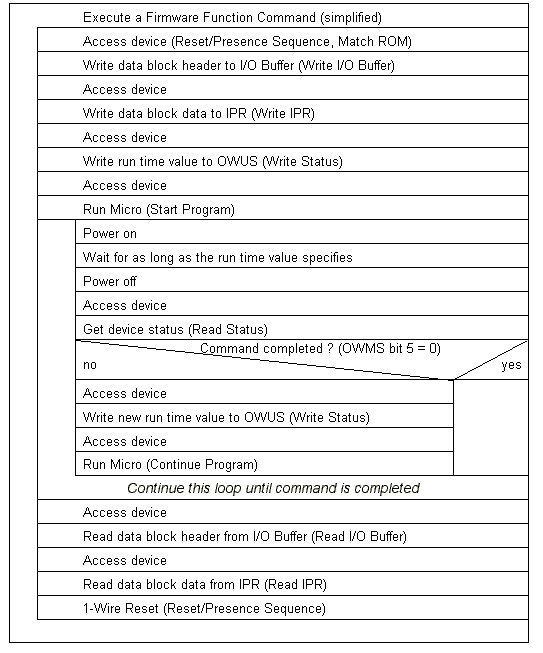
Simplifications:
In case N data blocks have to be transmitted rather than 1 the first four statements of Figure 1 are replaced by the flow chart in Figure 2.
Flow Chart For Multiple Data Blocks To Be Transmitted Figure 2
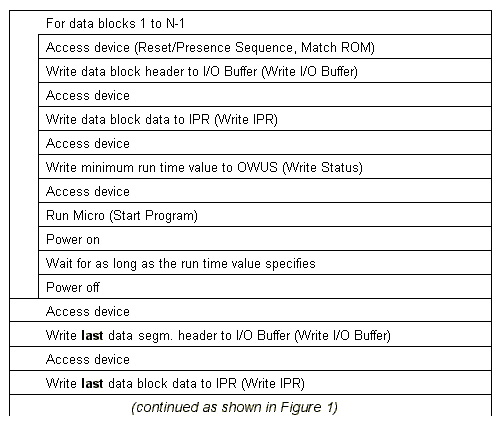
In case the output data generated by a firmware function command extends over several data blocks the end section of Figure 1 is replaced by the flow chart in Figure 3.
Flow Chart For Multiple Data Blocks To Be Received Figure 3
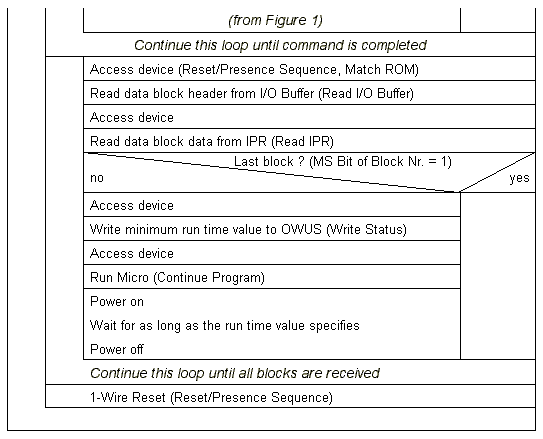
In any case it is recommended to verify that the Crypto iButton is ready to receive a new command before one tries to execute another firmware function. The flow chart in Figure 4 shows the necessary steps.
After this check any previously interrupted command will definitely be completed and one can continue with the flow chart of Figure 1. Any output data that could have been generated by the interrupted command will be discarded automatically by the firmware in order to maintain privacy.
Check If The Device Is Ready For A New Command Figure 4
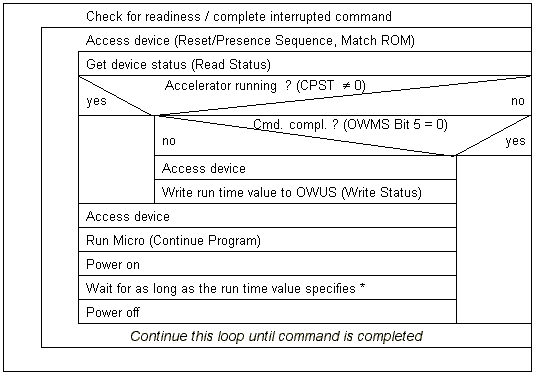
* If the arithmetic accelerator is running the run time value cannot be specified. Therefore the waiting time has to be 3812.5 ms to be on the safe side.
Data Verification Verification of data written to the I/O buffer is solely based on the CRC16 that the Crypto iButton responds with after as many bytes as indicated by the length byte have been transmitted. Data written to the IPR may be read back for verification. However, it requires less time and program code and it is safe to rely on the CRC16 that the Crypto iButton responds with after the data has been written to the IPR. More details on reading and writing the I/O buffer and the IPR are found in the Crypto iButton data sheet.
OWUS Run Time Specification If power is available, the microcontroller inside the Crypto iButton will run as long as the code written to the OWUS register specifies. Only the lower 4 bits of the OWUS content are relevant. The formula is: Run_Time = number * 250 ms + 62.5 ms. For the majority of firmware functions the minimum value of 62.5 ms is by far enough. For the number-crunching functions such as generation of key sets or modulus and exponent and de- or encryption the run time can be a few seconds or longer. Even with the maximum run time value of 3812.5 ms several cycles may be necessary.
OWMS Error Codes The portion of the firmware that takes care of the correct data transfer to and from the Crypto iButton has its own set of error codes. These codes are available to the bus master through the lower 6 bits of the OWMS register that is read with the Read Status command. They must not be confused with the error codes that are generated by the command interpreter or script interpreter (see Appendix A). Those error codes are read by the bus master from the IPR as the result of the execution of a firmware function command.
| 0 | CE_Reset | System is reset |
| Occurrence: | if the Crypto iButton is ready for a new command |
| Corrective action: | none |
| 1 | CE_MsgInComp | Message incomplete |
| Occurrence: | if one or more blocks of a multi-block command have been transmitted |
| Corrective action: | send the remaining blocks |
| 2 | CE_BadSeq | Blocks missing or out-of-sequence |
| Occurrence: | if blocks of a multi-block command are not transmitted in their natural sequence or a block is skipped |
| Corrective action: | reset Crypto iButton (Reset Micro command) and repeat sending the firmware command and its data |
| 3 | CE_BufOverrun | Message Buffer overrun occurred |
| Occurrence: | if a multi-block command exceeds the size of the internal command buffer; currently the buffer size is 256 bytes. |
| Corrective action: | modify the command and its parameters to fit into 256 bytes |
| 4 | CE_BadCKSum | Running checksum failure |
| Occurrence: | if the checksum in the header of a block does not match the check sum calculated by the Crypto iButton |
| Corrective action: | re-transmit header and data of the block and start the micro again |
| 5 | CE_HdrSize | Bad header length found in I/O buffer |
| Occurrence: | if the block header is not 8 bytes long |
| Corrective action: | re-transmit the header and start the micro again |
| 6 | CE_DataSize | Bad data length found in IPR |
| Occurrence: | if the number of bytes written to the IPR differs from the block length value in the block header |
| Corrective action: | re-transmit header and data of the block and start the micro again |
| 7 | CE_BadCRC | Bad CRC check between header & data block |
| Occurrence: | if the CRC in the header of a block does not match the CRC calculated by the Crypto iButton |
| Corrective action: | re-transmit header and data of the block and start the micro again |
| 9 | CE_FFONotEmpty | Master failed, to read I/O buffer completely |
| Occurrence: | if the bus master has not read all bytes of the I/O buffer |
| Corrective action: | read status to get the number of unread bytes and read the I/O buffer again for the remaining bytes |
| 10 | CE_Standby | No more data, standing by |
| Occurrence: | if a firmware command is completed and the micro is run again(continue program command) |
| Corrective action: | none |
| 11 | CE_ResponseRdy | Response message to host has been loaded |
| Occurrence: | if the Crypto iButton has the first block of a multi-block response message ready in the I/O buffer and IPR for the bus master to read |
| Corrective action: | read I/O buffer to get the length of the data block and then read the data from the IPR |
| 12 | CE_RespIncomp | Response message incomplete |
| Occurrence: | if the Crypto iButton has another block of a multi-block response message ready in the I/O buffer and IPR for the bus master to read |
| Corrective action: | read I/O buffer to get the length of the data block and then read the data from the IPR |
| 13 | CE_NoHeader | No header found after Start Program command |
| Occurrence: | if the Crypto iButton is run (Start Program command) and the busmaster has not written a data block header to the I/O buffer |
| Corrective action: | re-transmit header and data of the block and start the micro again |
| 29 | CE_FirstBirth | Device is in first-birthday initialization |
| Occurrence: | if a master erase command has been sent that has not yet been completed |
| Corrective action: | give power for 4 seconds to complete the command |
| 32 to 63 | CE_CIInComp | Command interpreter incomplete status |
| Occurrence: | if a firmware function command is not yet completed; the lower the number, the closer the command is to completion |
| Corrective action: | write a new run time value to OWUS and run the micro(Continue Program command) |
Message Fragmentation and Block Formatting
When a message longer than 128 bytes or a smaller user-defined size is exchanged between bus master and Crypto iButton it is necessary to fragment the message into blocks. To be able to re-assemble the message error free either inside the Crypto iButton or the bus master each
block is accompanied by a control header. A header is always eight bytes in length. The size of the data block may vary from 1 to 128 bytes.
The 8-byte header is formed as follows:
| Byte Number | Description |
| 1 | Block Number |
| 2 | Block Length |
| 3 | Remaining Length, Low byte |
| 4 | Remaining Length, High byte |
| 5 | Block CRC-16, Low byte |
| 6 | Block CRC-16, High byte |
| 7 | Check sum, Low byte |
| 8 | Check sum, High byte |
Definitions
| Block Number | Counting starts with 0 and increments by 1 with every subsequent block. For the last block the most significant bit of the block number is set to 1. This convention allows detecting blocks that are out of sequence. The maximum number of blocks that can be sent in a single message to 128. |
| Block Length | The number of bytes to be exchanged through the IP Register. Valid numbers are 1 to 128 decimal or 1 to 80 hex. A zero value is not allowed. |
| Remaining Length | This 16-bit value represents the number of message bytes that have not yet been transmitted successfully, including those in this block. In the first block, this value will be the length of the entire message. In the last block, this value will equal the block length byte. |
| Block CRC-16 | This 16-bit value is the non-inverted CRC-16 check of the length of the block and the message data in the block. The CRC generator starts with all zeros at the beginning of each block. See the example on the subsequent pages for details. |
| Check sum | This 16-bit value represents the running modulo-65536 sum of all the data and header bytes that have been sent since the start of the message up to but not including these check sum bytes themselves. The check sum accumulator starts will all zeros at the first block. Then every byte starting with the block number, block length, remaining length followed by the data bytes and the CRC16 of the block are added. This results is then transmitted as check sum for the first block. The starting value of the check sum accumulator for the next block is obtained by adding the low byte and high byte of the transmitted check sum to the transmitted check sum. See the example on the subsequent pages for details. |
Block Fragmentation Example
The following pages show the calculation of the headers of a 12-byte message that is to be transmitted in three blocks might appear as follows. The data content of this example message is a 01,02, 03, 04, 05, 06, 07, 08, 09, 0A, 0B, 0C (all hexadecimal). The block length is chosen to be 4 bytes
for the first block, 3 for the second and 5 for the last block.
Header Calculation For The First Block
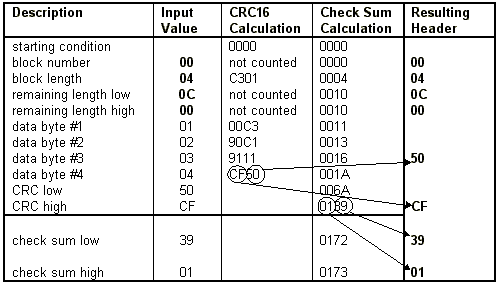
Header Calculation For The Second Block
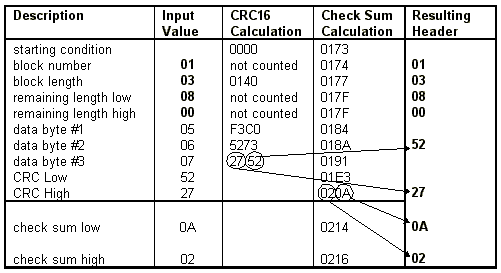
Header Calculation For The Last (Third) Block
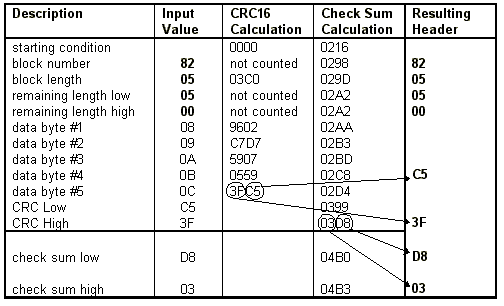
A message of 12 bytes is normally not split into three blocks and it is also not common to change the size of each block. The example above was chosen to explain the most general case only. One could have transmitted the same message in a single piece. In that case the header would have been 80, 0C, 0C, 00, 47, 9A, C7, 01, all values in hexadecimal.
Due to the hardware design of the IPR, the maximum size of a data block is 128 bytes. This is sufficient for almost all commands. However, depending on the electrical contact between Crypto iButton and bus master, a smaller block size may be more efficient if the contact is intermittent. It takes less time to resent a few bytes rather than 128 bytes if only a single byte is corrupted. Regardless what block size is chosen, all but the last block have the same size.
The manual calculation of the check sum and the CRC16 is very time consuming and error prone. To simplify the debugging of a application-specific program that communicates with the Crypto iButton on the hardware level, a simple program has been developed that generates the header information based on the specified block size and hexadecimal input data. This program is listed on the following pages. Copies can be requested via EMAIL to AutoID.Support@dalsemi.com.
'
' Com Layer Message Former -
'
Start:
CLS
LOCATE 24, 1
INPUT "Maximum Segment Length (default=128): "; MaxBlock%
IF MaxBlock% = 0 THEN MaxBlock% = 128
ReDo:
PRINT "Input a string of two-character hex values separated by spaces (Q to quit):"
INPUT a$
IF UCASE$(a$) = "Q" THEN END
a$ = LTRIM$(RTRIM$(a$)) + " "
msg$ = ""
FOR n% = 1 TO LEN(a$) STEP 3
IF MID$(a$, n% + 2, 1) <> " " THEN
BEEP
PRINT "Bad hex string format"
GOTO ReDo
END IF
msg$ = msg$ + CHR$(VAL("&H" + MID$(a$, n%, 2)))
NEXT n%
PRINT : PRINT
BlockNumber% = 0
Remain% = LEN(msg$)
cksum& = 0
DO WHILE Remain% > 0
PRINT
PRINT "Block Number ="; BlockNumber%; TAB(30); "Bytes remaining:"; Remain%
PRINT
' Compute the length of the message segment to send -
IF Remain% <= MaxBlock% THEN
SegLen% = Remain% ' Use length of remaining msg
ELSE
SegLen% = MaxBlock% ' Use maximum length
END IF
' Extract the desired segment from the message - segment$ = MID$(msg$, (BlockNumber% * MaxBlock%) + 1, SegLen%)
' Build the header -
IF SegLen% = Remain% THEN
x% = BlockNumber% OR &H80
ELSE
x% = BlockNumber%
END IF
cksum& = 65535 AND (cksum& + x%)
PRINT " Header byte 1"; " (hex)"; TAB(25); HEX$(x%); TAB(55); "cksum = "; HEX$(cksum&)
' Add segment length and length remaining to header -
x% = SegLen%
Header$ = Header$ + CHR$(x%)
cksum& = 65535 AND (cksum& + x%)
PRINT " Header byte 2"; " (hex)"; TAB(25); HEX$(x%); TAB(55); "cksum = "; HEX$(cksum&)
x% = Remain% AND 255
Header$ = Header$ + CHR$(x%)
cksum& = 65535 AND (cksum& + x%)
PRINT " Header byte 3"; " (hex)"; TAB(25); HEX$(x%); TAB(55); "cksum = "; HEX$(cksum&)
x% = Remain% \ 256
Header$ = Header$ + CHR$(x%)
cksum& = 65535 AND (cksum& + x%)
PRINT " Header byte 4"; " (hex)"; TAB(25); HEX$(x%); TAB(55); "cksum = "; HEX$(cksum&)
PRINT
' Compute the crc16 and checksum of the message segment -
crc& = 0
x% = SegLen%
GOSUB DoCRC16
PRINT "Segment Length (hex) = "; HEX$(SegLen%); TAB(40); "crc = "; HEX$(crc&)
PRINT
FOR ln% = 1 TO SegLen%
byt% = ASC(MID$(segment$, ln%, 1))
cksum& = 65535 AND (cksum& + byt%)
x% = byt%
GOSUB DoCRC16
char% = byt% AND 127
IF char% < 32 THEN char% = 32
PRINT "Segment byte"; ln%; " (hex)"; TAB(25); HEX$(byt%); TAB(30);
CHR$(char%);
TAB(40); "crc = "; HEX$(crc&); TAB(55); "cksum = "; HEX$(cksum&)
NEXT ln%
PRINT
x% = crc& AND 255
Header$ = Header$ + CHR$(x%)
cksum& = 65535 AND (cksum& + x%)
PRINT " Header byte 5"; " (hex)"; TAB(25); HEX$(x%); TAB(55); "cksum = "; HEX$(cksum&)
x% = crc& \ 256
Header$ = Header$ + CHR$(x%)
cksum& = 65535 AND (cksum& + x%)
PRINT " Header byte 6"; " (hex)"; TAB(25); HEX$(x%); TAB(55); "cksum = "; HEX$(cksum&)
z& = cksum&
x% = z& AND 255
Header$ = Header$ + CHR$(x%)
cksum& = 65535 AND (cksum& + x%)
PRINT " Header byte 7"; " (hex)"; TAB(25); HEX$(x%); TAB(55); "cksum = "; HEX$(cksum&)
x% = z& \ 256
Header$ = Header$ + CHR$(x%)
cksum& = 65535 AND (cksum& + x%)
PRINT " Header byte 8"; " (hex)"; TAB(25); HEX$(x%); TAB(55); "cksum = "; HEX$(cksum&)
BlockNumber% = BlockNumber% + 1
Remain% = Remain% - SegLen%
PRINT
INPUT "Hit ENTER key..."; z$
PRINT : PRINT
LOOP
GOTO Start
''''''''''''''''''''''''''''''''''''''''''''''''''''''''''''''''''''''''''
' The value in x% is the input byte value, crc& is the running result -
' The CRC-16 polynomial is 0xA001 (1001 0000 0000 0001)
DoCRC16:
' Repeat the iteration once for each of the eight bits -
FOR n% = 0 TO 7
' Compute the XOR sum of the LS bit of x% with the lsb of crc% -
bit% = (crc& XOR x%) AND 1
' Rotate crc& right one position (zero into ms bit) -
crc& = crc& \2
' If the xor of the ls bits was a '1', apply the polynomial -
IF bit% = 1 THEN crc& = (65535 AND (crc& XOR &HA001))
' Rotate the input byte to get the next bit into LS position -
x% = x% \ 2
NEXT n%
RETURN
| Clock Offset | Input Data | Random Salt |
| Configuration Data | Modulus | Transaction Counter |
| Destructor | Money Register | |
| Exponent | Output Data |
In addition to these data types, there are also executable procedures called Transaction Scripts which can perform mathematical and cryptographic operations among the data types listed above.