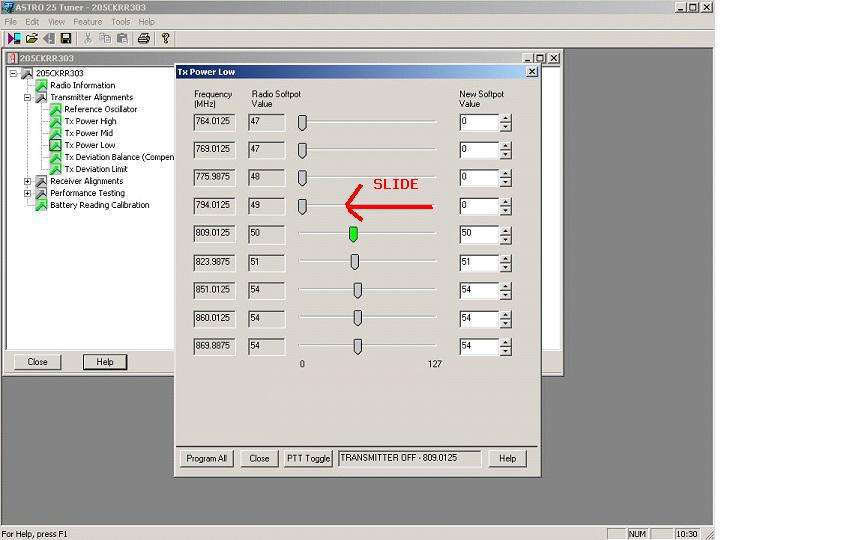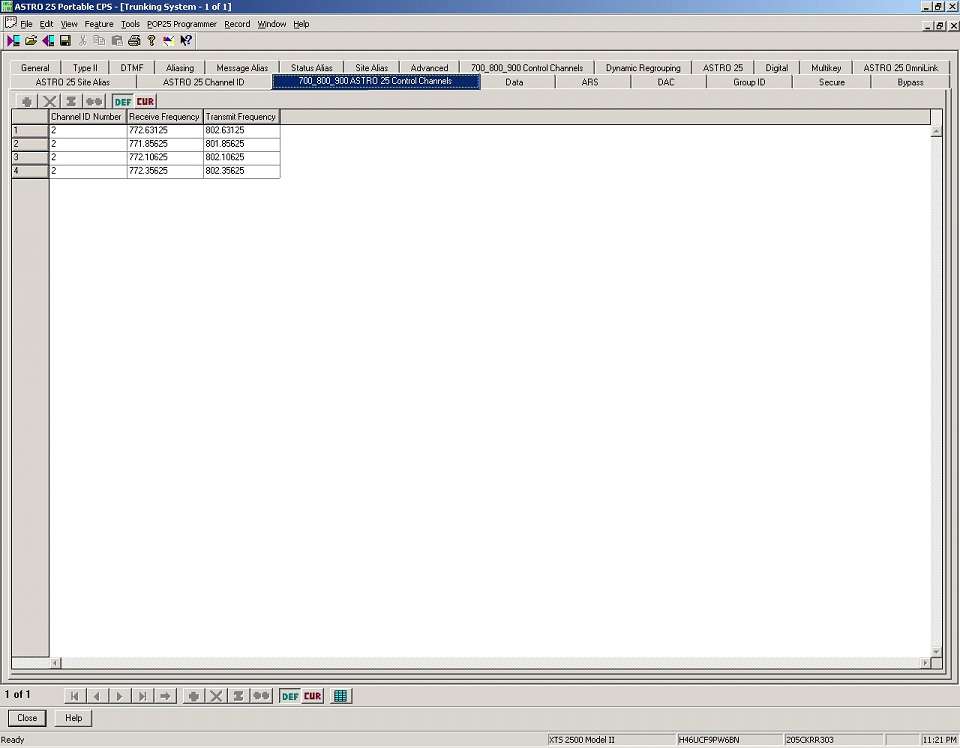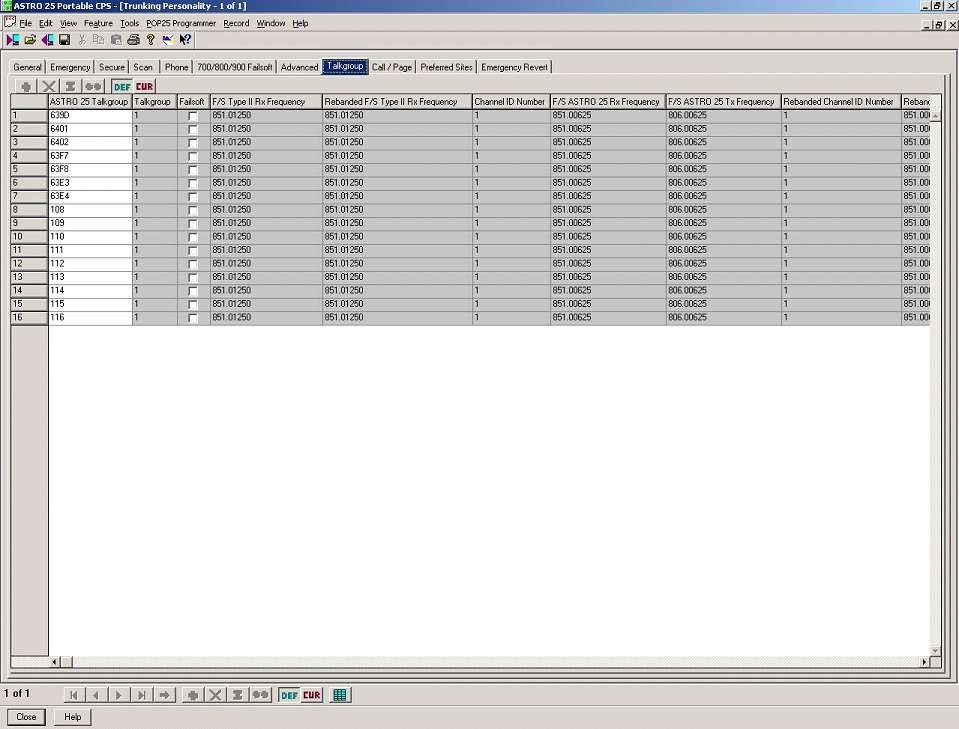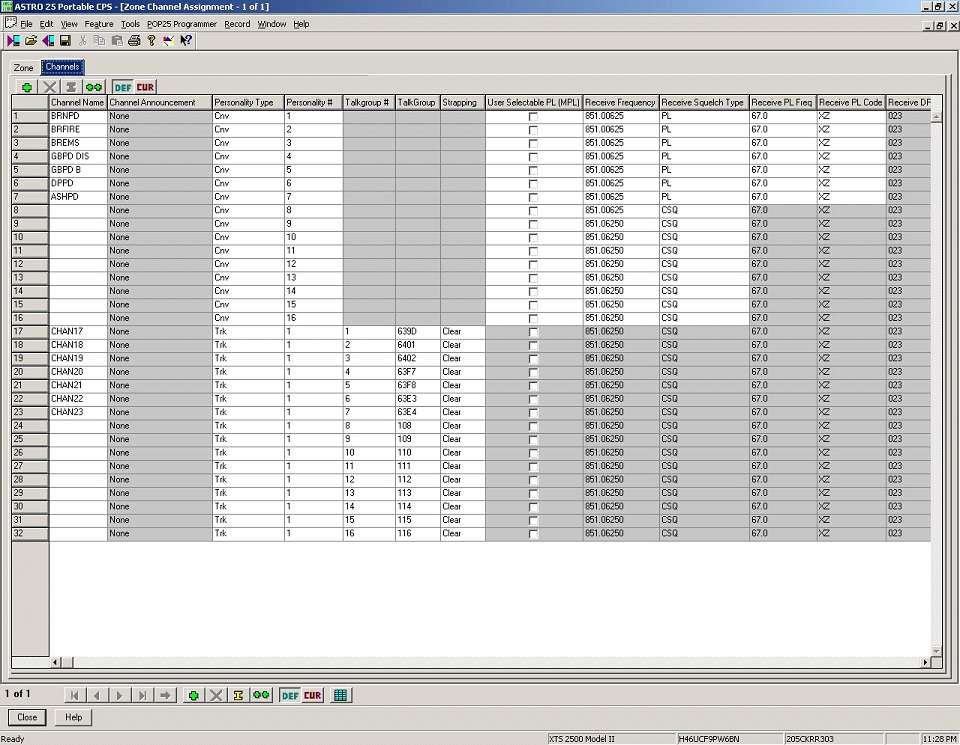Initial Information
The RIB-less programming cable and software are the same for the Motorola XTS1500, XTS2500, and XTS500.
You should be able to buy the cable on Amazon for less than $25.
The very first thing that I suggest doing is to launch the Motorola ASTRO 25 Tuner.
Then set ALL transmitter power alignments to zero!
The Brown County SIREN system has awesome ears, as it uses multiple voted-receivers.
Don't assume just taking the antenna off is enough protection in case you botch something up!
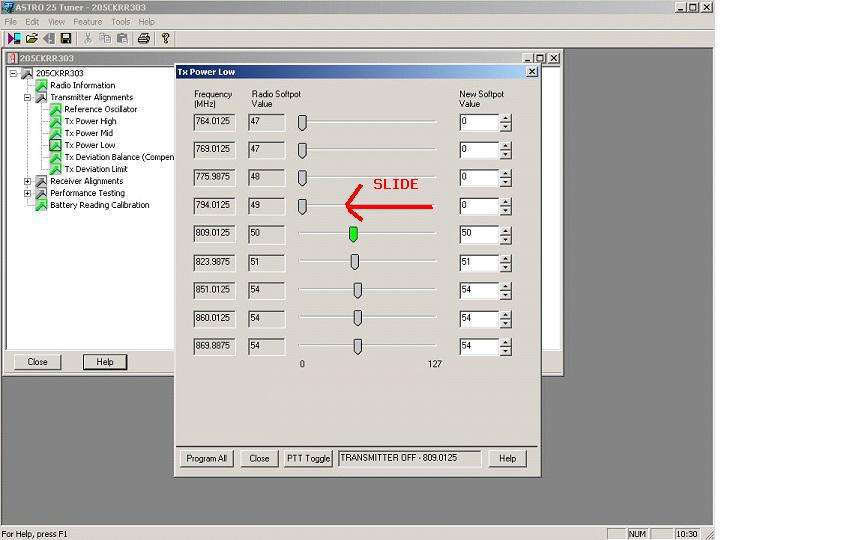
Exact cloning using the Motorola Customer Programming Software (CPS) cloning features only works between radios with same hardware and firmware features. So here is a tip for creating a codeplug using mine by merging:
- Open the example codeplug.
- Import the System Key.
- Start another CPS session and resize so they both fit on the screen.
- Read the radio you are trying to program, then import the System Key.
- Drag the serial (the top-level in the tree) from the example codeplug and drop it over to the radio you read.
Everything should copy over. But take a moment to verify. Then when it looks good, write it.
If you forget to import the System Keys, most of the trunking stuff will still have to be done manually, even so this should only take you 20-30 minutes.
Always be sure to verify everything before writing to the radio and powering it up.
The most important concepts to ensure it doesn't affiliate with the trunking control system:
Every Talkgroup(s) must be in a Scan List, and these Scan Lists must be slaved to a Conventional Personality.
When you set up the Conventional Personality under the Scan tab, you select what Scan List you want to use.
The reason why the first 16 are conventional is because that is how many channels there are on the radio selector. If you mistakenly switch to an actual Talkgroup, the radio will affiliate.
Every channel must be in a Zone regardless if it's conventional or trunking. If you use this template ONLY the first 16 channels are available, which are conventional. So there is no danger of mistakenly switching to an actual Talkgroup and affiliating.
Original info I followed:
http://communications.support/threads/2885-No-Affiliate-Trunked-Scan-Instructions (Mirror)
Programming Example Screen Shots

Shows the "ASTRO 25 Channel ID" positions.
A big stumbling block I had. The first one needs to be 851.00625 MHz, and the second one 762.00625 MHz.
Despite what you what assume, the corresponding "ASTRO 25 Control Channel ID Number" needed to be set to 2.
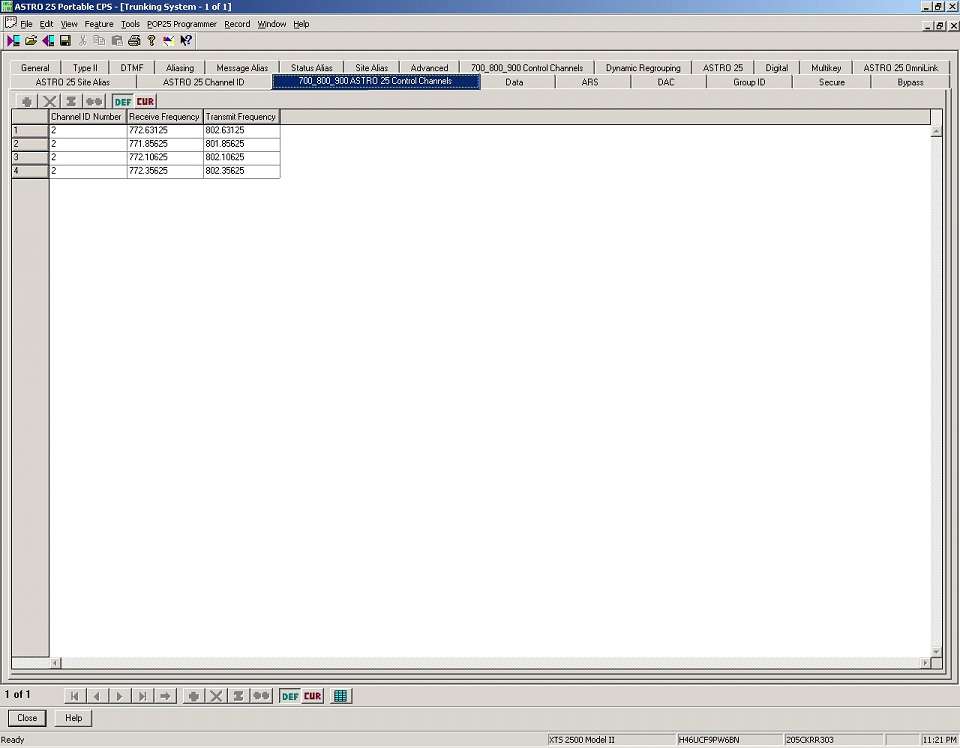
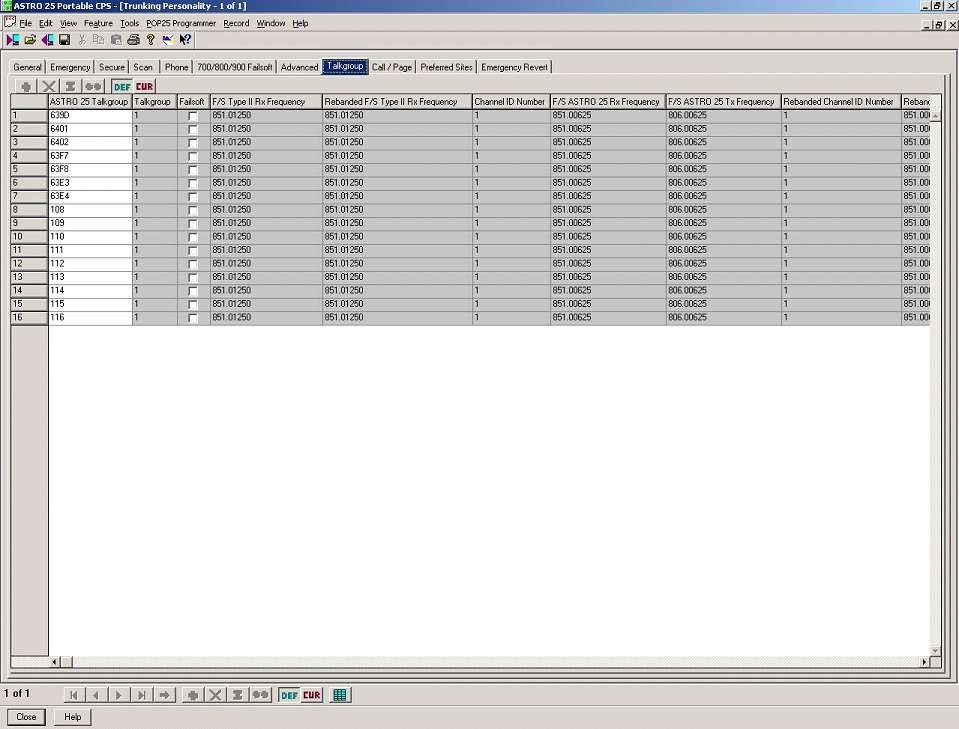
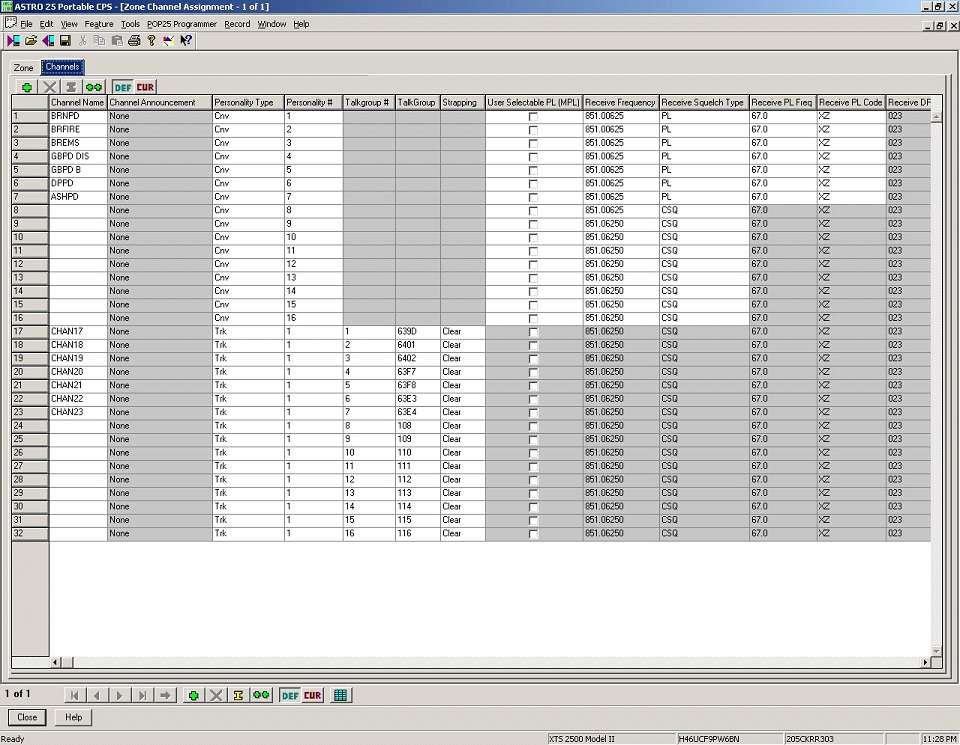
Advanced Programming Notes
The original "Hidden Talkgroup - No Affiliate Trunked Scanning" example codeplug:
http://communications.support/threads/2885-No-Affiliate-Trunked-Scan-Instructions
In the example codeplug, 851.0625 MHz represents the base frequency that the trunking system uses. A 700 MHz system uses a +30 MHz offset and a base of 762.0625 MHz.
The base frequency has to be in the correct slot and is used to tell the radio what frequency to go to based on a channel number. The control channel doesn't tell the radio to go to a specific frequency, but to a channel number and the frequency is computed by the radio using the base frequency.
In our case with the "ASTRO 25 Channel ID" positions, the first one needs to be 851.00625 MHz and the second 762.00625 MHz. The corresponding "ASTRO 25 Control Channel ID Numbers" need to be set to 2. 'Till I got this straight, it would not receive anything in a trunked config.
I found if you have the "Receive Only Personality" checked under Conventional, that is what is preventing the "2.5 kHz TX Deviation" selection under the "Trunking Zone Channel Assignment."
Uncheck it, and change the the Zone stuff, then re-check RX Only.
I was pulling my hair out trying to edit anything under Trunking System... like adding/editing the control channel
First: File -> Import -> Software Systems Key (SYS004A7.KEY)
Second: Trunking System - 1 -> General (Enter the ASTRO 25 Home System ID [4A7] and the WACN [BEE00])
You should now be able to edit the "700_800_900 ASTRO Control Channels."
Each time you close/open a trunking codeplug you need to re-import the System Key. It is not saved as part of the codeplug.
The theory is, whoever is in charge of the system and authorizes you to use it, provides you with the System Key files for your programming. They also coordinate your Unit ID and enter that into the system on their end.
If your Unit ID collides with some other authorized user, then it may effectively jam their transmission when it goes to reply. So this is a potential life safety issue not to be taken lightly!
Many systems will automatically stun the radios (make them inoperable) if two radios with the same Unit ID reply. Again a big life safety issue. This is why it is imperative that you ensure your programming is correct, and that the radio WILL NOT transmit!
If you find a radio, you cannot extract the System Key file out of it with CPS, so it provides security to the network, as you cannot associate with out it.