



|
Welcome to the Dark Werld of the Philips Nino. Herein you will find TQ's **personal** experience in the world of WinCE Based PalmTops... A world filled with trauma, mental anguish, financial ruin, AND the occasional moment of orgasmic pleasure when something works as intended. First off I would like to stress that the NiN0 in itself is a fine piece of workmanship. It is feature rich, with a fast processor (Mips R3000, same as the old Indigo's... odd eh), a bright back light, voice recorder or tone even, voice command, a backup battery and on and on, oh yes the nifty memory expansion slot (luv those 15 meg sandisk cards... see financial ruin above). OK, now for the BIG drawback, the OS... aka WinCE, pronounced wince. wince: to wince, a reaction to a painful or expected to be painful experience (the tq dictionary) WinCE, in my humble opinion, is a bloated piggish OS, filled no doubt with NOP's so virus scanners won't detect it. It is flakier than a Box of Kellogs, and about as trustworthy for holding important data as a sieve is to water. Since the Wildman Incident of DefCon 7 <shouts to WM>, I have learned that regular backups with WinCE are a must if you plan on keeping anything of interest on it for any length of time. The good thing about a total wipe of the system is that one can start fresh. So start fresh I did, and herein you will find apps that I find useful plus a special treat once I am finished re-coding it (see Wildman Incident). NOTE: I will give you ideas what to look for... Check Winfiles, CEGloBE, or the wondrous RoadCoders. Ok, so you got yer funky nino up and running... Wowzers that was tuff, gotta luv WindBlowz...Which reminds me, I myself no longer run MS products due to medical concerns, anywho. think you can find something to load shit onto yer palmtop from Linux or Free BSD... can you say proprietary kids... From lessons learned, I would recommend putting anything and everything important onto your flash memory card (should you have purchased one). It seems that during a total system reset the flash card is left alone and all that funky data stays as is. So now you got all kinds of codes and secret data laying around on your flash card, worst part of this is that it can be plucked out of the system and stuffed into another and the data read, even if you have your CE device password protected (alas, the password protection is but a joke). So this brings us to the first two must have APPS for your WinCE machine. PalmExplorer (there are two different versions of this, a free one and a shareware one, they are both very good). Believe it or not, WinCE does not come with a file browser, so you're out of luck if you want to poke about the system... Now we can move files back and forth, make short cuts etc.. Stuff our data onto the flash card, but security, we need it bad! BlowfishCE is what I am currently using. Not being a cypherpunk I am forced to trust the opinions that I have read on the BlowFish algorithm, basically put as strong enycryption but fairly new to the scene. IMHO any encryption is better than no encryption, even should a scheme prove to be weak it will keep your data hidden from prying eyes of the average joe. Yet another choice that I am currently experimenting with is DesCrypt, this has the added bonous of being FREE, and does not expire a short period after it is installed. I know, its DeS, we all know about DeepCrack... but alas it is good enough for average concealment. Lets not forget the other simpler options of renaming files as well, or encrypt it then name it something.dll.. Not great but it helps. Needful Things Tascal RegEdit, we all need a registry editor and this is a good one. Easy to use and similar to Win95's RegEdit. KazGrep is another handy util, a must for those times when you need to grope a file with grep. Seeing as both start with a B, I will try and jam them into the same paragraph. Btask is a FREE task switcher, it allows you to easily jump back and forth between open applications and close them out should you need to. (Ever notice how many WinCE apps don't come with a close button... odd eh). While your switching tasks, you may want to take a few moments and do some reading, I am using BookViewer. It handles txt files as well as pilot books and pilot databases, allows bookmarks etc., and it to is FreeWare. Reach Out and Touch Someone Other than a note taker, appointment tracker etc... what else is it good for (can't forget solitaire)... Well my friends, you snap a modem on the prick and you have a portable networkable hack/phreak box. Actually, you don't need a modem for most of the "phreak" side of things. The benefit (my god is there one really?) is that the Nino can reproduce DTMF or your choice of tones via .wav files. So just load up that storage card with tones and off you go... link buttons to them, or write a little PocketC app to handle your vast array of tone domination. vxUtil, is a nice little bundle of useful network utilities. It includes, local info (your ip and name), Ping, TraceRoute, Finger, Html Grabber, Time Service, Whois, and a few others. It's a must if your going to be doing any poking around with your palmtop. I would love to tell you about a great FreeWare Telnet and or FTP client specifically for PalmTop, but I have not as of yet found one. TelnetCE by ActiveBridge is a good choice, as well as Scotty FTP should you wish to layout the cash. Come on KAZ make the stuff for PalmTops. (Check out KazTelnet...) So, you're flying low over a Gibson, and you don't know what virus to run, well you can use PalmIRC (FreeWare) and connect to your favorite irc server and ask one of the HC Crew. It's neat to be able to IRC on your PalmTop, but I find it more a pain in the ass than is worth the trouble. If you can write fast enough on your Nino to carry on a conversation in a channel, you're on speed. I have noticed recently a large and ever expanding collection of various server apps for the handhelds and palmtops. Various FTP, Web, and other assorted services, to be hosted on your tiny palmtop. I am perhaps missing the point of this, and I am getting more confused. Sure it's neat to run a warez site off of your palmtop, but why? Please if you have an explanation other than because I can... email me. BlurB On a mostly non related topic, your little handheld, should you buy one with a head phone jack, makes a damn good MP3 player. Get yourself a large FlashRam card and load it up, the best software I have tried so far is from UtopiaSoft, check them out... very slick. (Ciao Rio, sorry Rend.) Programming on your Nino It seems that the WinCE world is limited in generosity. Most of the development platforms out there for WinCE are either shareware (not bad, try before you buy) or pay up front and hope its worth the coin. On the freeware front is WabaSofts java implementation. I had installed an earlier version of this, and being OOP challenged, I had a bugger of a time with it, but I am now leaning back towards this SDK as it seems to be extremely full featured, cross platform and well jeeez, FREE. Currently, I am using PocketC, a C like language (just similar enough to piss you off when something that should work under C doesn't under PocketC). It too is full featured, but alas it falls under the ShareWare concept, and at the price its not a bad choice. Both Waba and PocketC seem to be in a phase of active development. It's nice to know that the authors are maintaining their code. Last is NSBasic, which I would love to review, but right now I have not heard enough to be willing to dump $100.00 on something that I haven't tried. If their page is to be believed, it seems to be a rather nice means of developing for your WinCE machine. The benefit of all three programs is the code written once can be used on various WinCe machines, and even the PalmPilot. So write once, compile many times. In Contusion So, all in all, for total usefulness I would recommend saving up five times the price of a nino and nabbing yerself a laptop or a Libretto... ooooooooh funk. The Question, 08/13/99 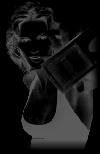 |