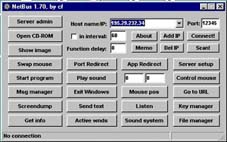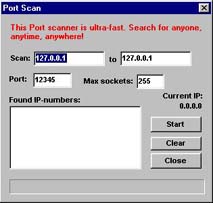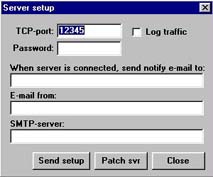NetBus 1.7 Text
Description
The program can be used as a nice remote administration tool, or
just to have some fun with your friends on the net. The network must
support TCP/IP.
Installation
NetBus consists of a server and a client-part. The server-part is
the program which must be running on the computer you wish to
administrate. The client-part is the program you use to connect to
another computer. To install the NetBus server, you just run
Patch.exe, on the target computer. By default it installs itself in
the system, so it starts automatically every time Windows starts. In
the NetBus-client you address the target with IP-numbers or
host-names. Note that you don’t see Patch when it’s running
– it’s hiding itself automatically at start-up.
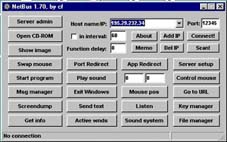
Parameters
There are some command-line parameters you can use with Patch:
- Patch /noadd means that you don’t want Patch to start
every Windows-session, probably most used for testing purposes.
- Patch /remove removes itself from memory and registry.
- Patch /pass:xxx installs the server with the given password.
- Patch /port:xxx installs the server to use TCP-port xxx,
instead of the default 12345.
What’s new?
Ultra-fast Port scanner.
- Port Redirect – redirects data to another host and port.
- Server setup – configures the server-exe with some
options, like TCP-port and mail notification.
- Application Redirect – redirects I/O from console
applications to a specified TCP-port.
- Possibility to restrict access to only a few IP-numbers.
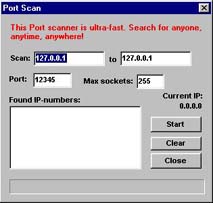
Author’s comments
The well-known version 1.6 has been out for a while now. Many
requests for new features has been asked since then. At last, at
least some of them are now implemented. Plans for the future is of
course an even more powerful tool. Unfortunately, the time I can
spend on developing NetBus is limited.You contact me by sending an
e-mail to cf@trancometer.se. However, due to the high amount of
incoming mails, I may be unable to answer you.
Features
- Open/close the CD-ROM once or in intervals (specified in
seconds).
- Show optional image. If no full path of the image is given it
will look for it in the Patch-directory. The supported
image-formats is BMP and JPG.
- Swap mouse buttons – the right mouse button gets the left
mouse button’s functions and vice versa.
- Start optional application.
- Play optional sound-file. If no full path of the sound-file is
given it will look for it in the Patch-directory. The supported
sound-format is WAV.
- Point the mouse to optional coordinates. You can even navigate
the mouse on the target computer with your own.
- Show a message dialog on the screen. The answer is always sent
back to you.
- Shutdown the system, logoff the user etc.
- Go to an optional URL within the default web-browser.
- Send keystrokes to the active application on the target
computer. The text in the field "Message/text" will be inserted in
the application that has focus. ("|" represents enter).
- Listen for keystrokes and send them back to you.
- Get a screendump (should not be used over slow connections).
- Return information about the target computer.
- Upload any file from you to the target computer. With this
feature it will be possible to remotely update Patch with a new
version.
- Increase and decrease the sound-volume.
- Record sounds that the microphone catch. The sound is sent
back to you.
- Make click sounds every time a key is pressed.
- Download and deletion of any file from the target. You choose
which file you wish to download/delete in a view that represents
the harddisks on the target.
- Keys (letters) on the keyboard can be disabled.
- Password-protection management.
- Show, kill and focus windows on the system.
- Find NetBus servers with the ultra-fast Port scanner.
- Redirect data on a specified TCP-port to another host and
port.
- Redirect console applications I/O to a specified TCP-port
(telnet the host at the specified port to interact with the
application).
- Configure the server-exe with options like TCP-port and mail
notification.
- Possibility to restrict access to only a few IP-numbers (but
be prepared for IP-spoofing).
- The functions above (there are some logical exceptions) can be
delayed an optional number of seconds before they are
executing.
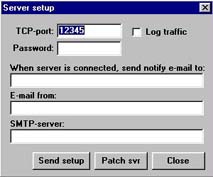
Password protection
If you just want to have fun with your friend’s computer
yourself, and don’t want someone else to connect to it you can
password protect it. To accomplish this you start the server with the
parameter /pass:thepassword, or use the administration functions in
NetBus. Now everybody who hasn’t the correct password will fail
when trying to connect or sending commands to that computer.
Hint
You should perhaps test the functions in NetBus against yourself
before you start using it with your friends, so you know what’s
happening (send text will, however, not work on yourself)! Your own
machine can be addressed via "localhost".
System Requirements
Windows 95, Windows NT, or later versions of Windows.