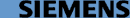
Siemens S3 COM / S4
SOny CM DX 1000
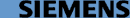
Now "Monitor" should appear at the bottom of the Network Options menu.
Pressing the right Display Button when in monitor mode will show a list of the six cells with the strongest signals.
Test Mode Indicators: (* = only available when call in progress )
--------------------
CH Channel Number
RX Signal Strength (dB)
N NCC (Color Code)
B BCC (Color Code)
CI Cell ID (in Hex)
C1+ how long before phone does forced hand over. (see RX and RXAM)
LAI Location Area Identity. Display Network ID code (42F010 = 240.01)
and MSC
TXPWR Transmit Power (dB)
RXAM Reeceive signal strength cut-off point
TS* Time Slot Number
TA* Timing Advance. Distance from tower in Km X 2
PL* Power Level
Power Table
PL: 5 6 7 8 9 10 11 12 13 14 15
dB: 33 31 29 27 25 23 21 19 17 15 13
Watts: 2 1.3 .8 .5 .3 .2 .13 .08 .05 .03 .02
LF* C1 value with continuous transmisson from tower
LS* C1 Value with discontinuous tranmission from tower
QF* Bit Error Rate with continuous transmission from tower
QS* Bit Error Rate with discontinuous transmission from tower
BER (bit error rate) table
QF/QS register: 0 1 2 3 4 5 6 7
% of bit sent: 0.2 0.8 0.4 1.6 3.2 6.4 12.8 25.6