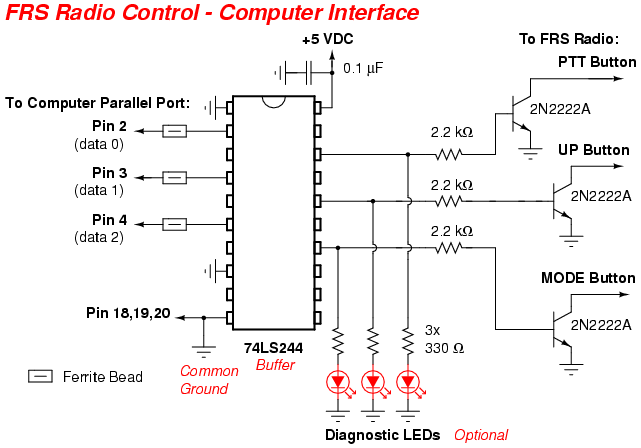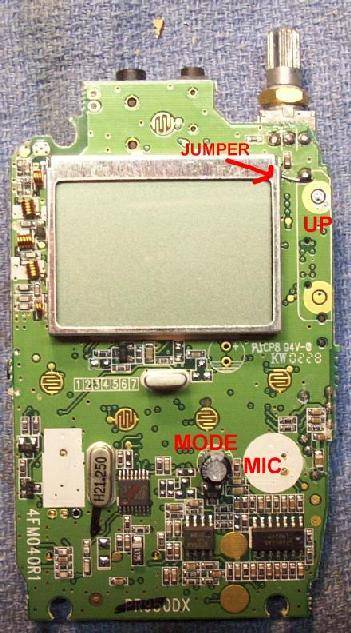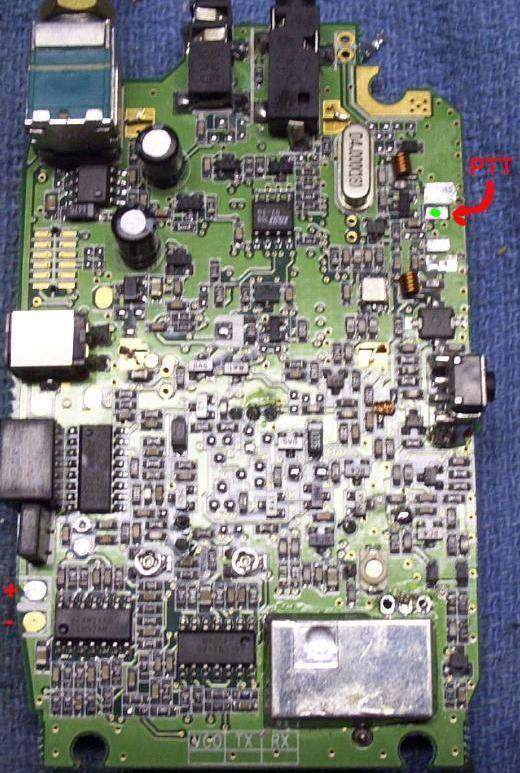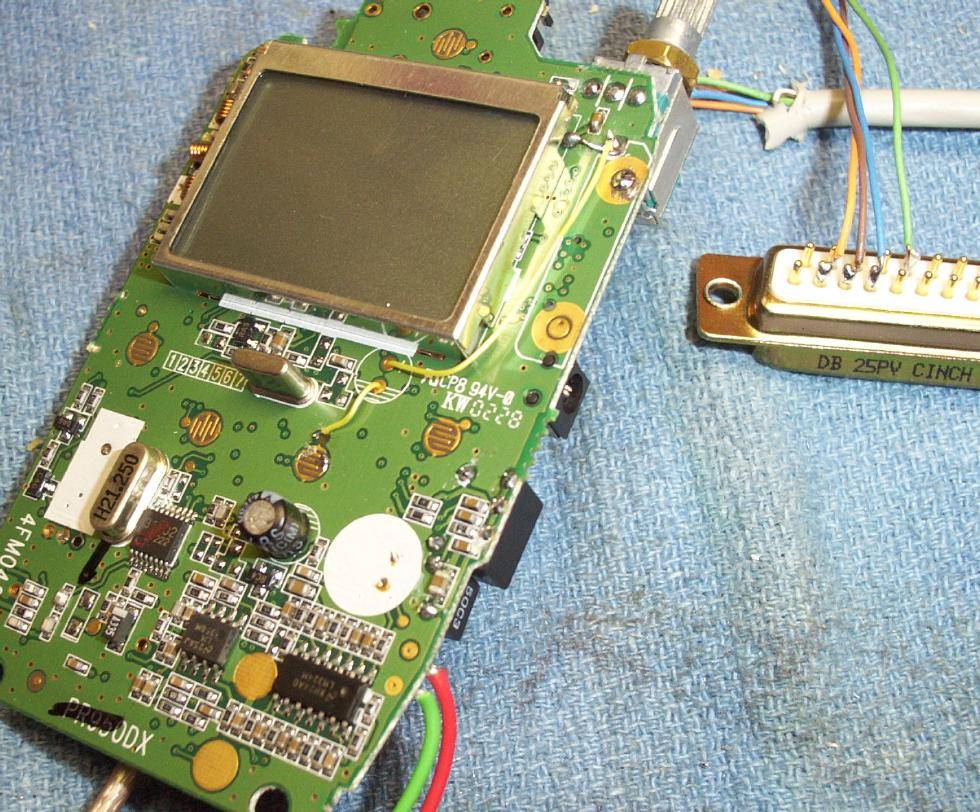| Linux FRS Radio Control |
| EXPERIMENTAL |
Overview
This is a simple hardware computer interface and Linux program which can be used to control the most commonly used buttons on any consumer Family Radio Service (FRS) or General Mobile Radio Service (GMRS) radio.
There are 22 available FRS/GMRS frequencies in the 462-467 MHz band. Each channel is also capable of 38 "private" subchannels. The subchannels are the result of using different Continuous Tone Coded Squelch System (CTCSS) tones, also referred to as "PL" tones, for each channel. By remotely controlling the Mode, Up Arrow, and Push-to-Talk (PTT) buttons, you can control just about any feature or function of the radio. This may be useful for anyone trying to build a store-and-forward "cellular" network using cheap FRS/GMRS radios (hint, hint). It's possible to control other (or more) buttons with trivial hardware and software modifications.
This particular example is built using a Cobra PR950DX FRS/GMRS radio (FCC ID: BBOPR950DXD) and a 74LS244 buffer/interface board. The radio's buttons are active-low (ground to enable) logic, so the hardware interface is quite simple. The computer software was written to run under the Linux operating system. It's not the best software in the world, but that's because I'm stupid. I have no idea how to do this under Windows - or why you'd want to.
Other model radios should be quite similar. Check the FCC ID database to see if a schematic is available for the radio.
Here is the schematic diagram for the Cobra PR950DX radio.
Computer Interface
The computer-to-radio interface hardware consists of parts (except the 74LS244) which are available at your local Radio Shack. The 74LS244 buffer IC is actually optional, as most computer parallel ports are limited to the amount of current they can source (output). This buffer will prevent any damage to your computer hardware should something short out, or if you need to control any additional hardware. The diagnostic LEDs are also optional, but are helpful to verify what the computer is outputting, data wise, at a quick glance.
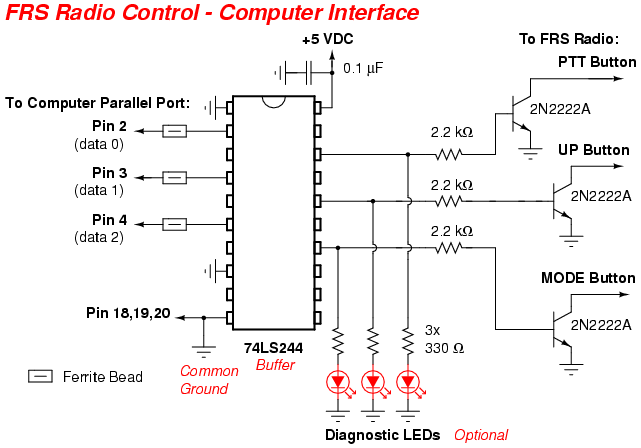
Pictures

Stock Cobra PR950DX overview.
Buttons are: Talk / PTT, Monitor / Light (left side), Call, Hi / Lo / Lock, Mode, Enter (under LCD screen), Up & Down (right side).
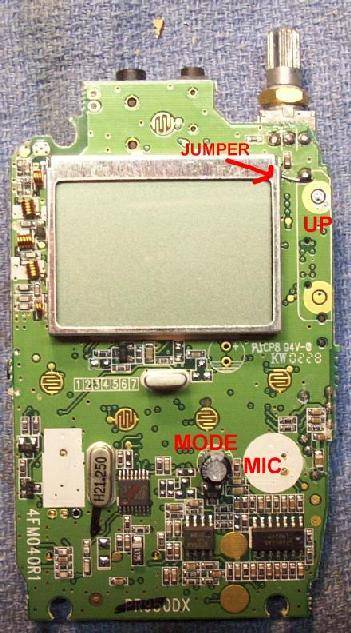
Cobra PR950DX's internal front view. The motor/vibrator and electret microphone have been removed. Inject your own audio (say from another radio) into the microphone jack on the top of the radio. The On/Off switch on the volume potentiometer is locked in the On position by soldering a jumper wire across its terminals.

Alternate view. The RED dot shows where to solder the control wire from the computer interface board to control the Mode button.
The BLUE dot shows where to solder the control wire from the computer interface board to control the Up Arrow button.
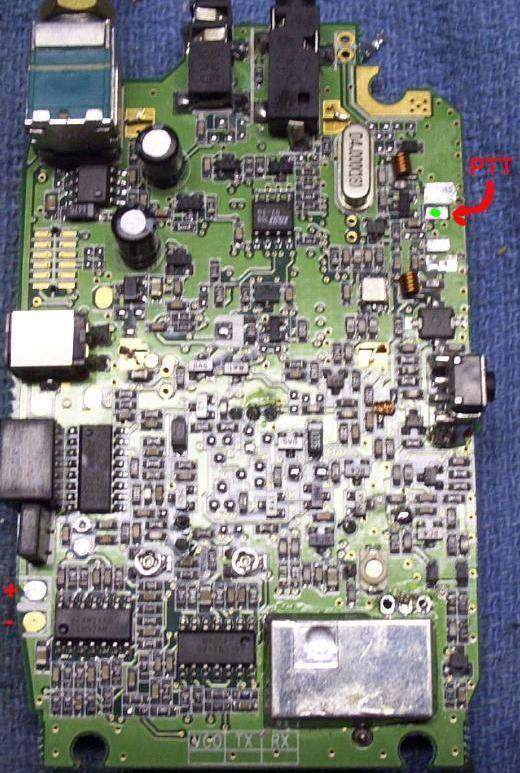
Internal rear view. The PTT button has been removed. The solder pad with the arrow is the new PTT switch. The + and - on the lower left is for the +6 VDC power supply input.
The GREEN dot shows where to solder the control wire from the computer interface board to control the PTT button.

Test setup showing the computer interface board mounted internally. The RF output (via a short BNC jumper) is taken from the stock antenna connection. The BLACK numbers are the parallel port's DB-25 pins. There should be a common ground between the radio and the computer. There are (optional) ferrite beads on the computer lines going into the 74LS244 buffer.
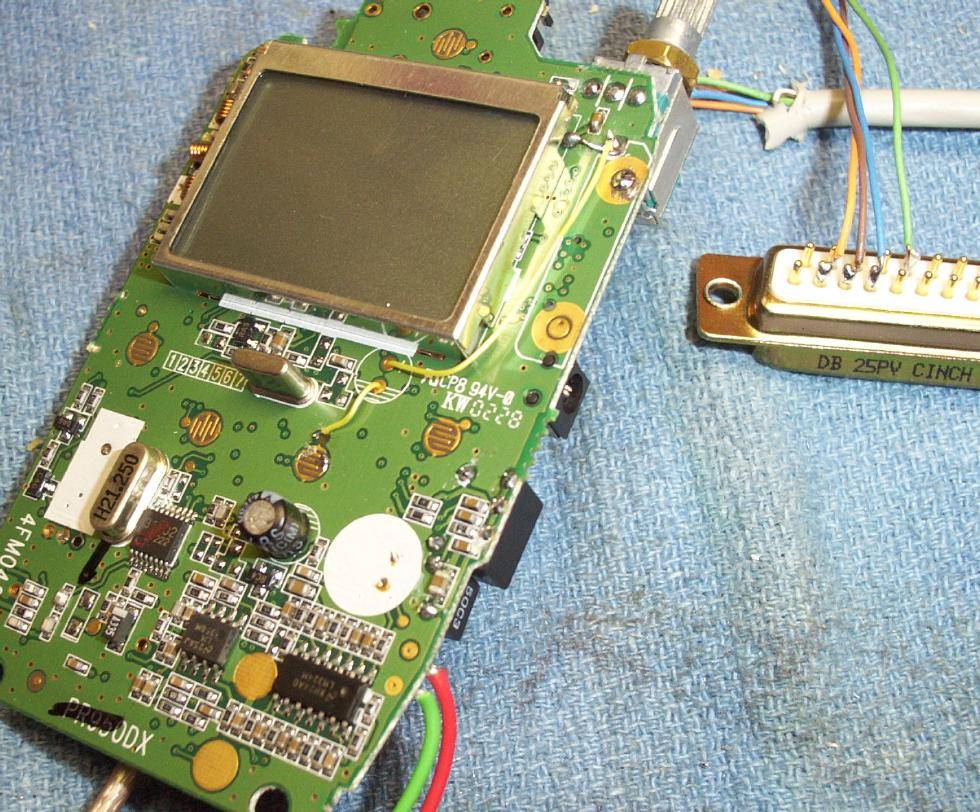
Front panel close-up.
Software
FRS/GMRS radio control software for Linux. Needs to run as root (userid = 0) for hardware port access.
Edit frs_control.c for your parallel port address. Default is 0x378, which is LPT1 on most computers.
The PR950DX (or whatever radio you use) should be in a "clean" state when the software first starts. That is, all subchannels should be at "00" and the starting channel should be 1. Otherwise, you'll get all confused. Have fun!
Use frs_control -t x to enable the PTT button (transmit) for "x" seconds.
Use frs_control -r to reset the parallel port to "all zeros" if the program crashes or doesn't exit right.
Use frs_control -u to enable the Up Arrow button.
Use frs_control -m to enable the Mode button.
Call the frs_control program from a Perl or shell script to interface it with audio recording/playing software or other programs.
Knowledge is Power
GBPPR Projects