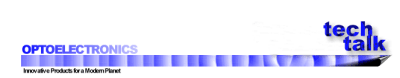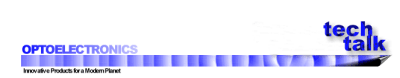

Optoelectronics backs all of its products with a 1 year
parts and labor guarantee.

Scout Frequency
Recorder
- Question: I have my Scout
connected to my AR8000, but it's not Reaction Tuning my scanner. What
should I do?
- Answer: There are several
things that need to be checked,
- Is the cable to interface the Scout to the scanner properly inserted,
and is the cable working?
- Is the Scout configured in AR8000 mode? To change: Immediately upon
power up, you will see all 8's on the display. During the time the 8's
are there, flip the Capture switch to the opposite position from what it
currently is. This will toggle the mode from CI-V to AR8000 or AR8000 to
CI-V.
- The AR8000 needs to be set in VFO mode: Press the SCAN/M.R. button
this toggles between Mem Recall and Mem Scan, set to Mem Recall and
press enter.
- With the Scout set in CAPTURE mode you should now begin Reaction
Tuning
OS456
Computer Controlled Scanning for the Pro 2005/6
- Question: I have my OS456
installed in the radio, which wire is Audio and which is Analog?
- Answer: The Audio wire is the
blue wire and the Analog wire is the orange
Xplorer Test Receiver
- Question: How do I set my
Xplorer to its original default configuration?
- Answer: Turn the Xplorer on
while holding the F2 and SHIFT buttons. This will
clear all memories, and lockouts.
- Question: My Xplorer is only
recording frequency and number of hits with time and date stamp. How can I
set it up to record all the decoding functions?
- Answer: The CTCSS, DCS, DTMF,
Signal Strength, and Deviation need to be manually loaded into memory by
pressing the SHIFT and STORE buttons. This is the only way to record
accurate readings due to Deviation and CTCSS settling time.
DC442 Tone Decoder
- Question: When hooked up to my
receiver's speaker output I'm not able to read CTCSS or DCS. Is my unit
defective?
- Answer: No, the DC442 is not
defective. In order to properly connect a CTCSS/DCS decoder to a receiver
whether you are using the DC442 or any other, you need to make an internal
connection to the receiver's Discriminator and Squelch circuits. The DC442
has information for a few different receivers. If your receiver is not
listed consult the manufacturer of your receiver for information.
- Question: I want to use the
DC442's datalogging function. Do I need any special converter box or can I
use my OptoLinx?
- Answer: You do not need
external boxes. The DC442 has its own RS232 built-in. The CB232 cable
(optional) is available from Optoelectronics for direct connection to your
computer's serial port.
OptoLinx Universal
PC/Radio Interface
- Question: How do I communicate
with my AR8000?
- Answer: The FFC (Flat Flexible
Cable) supplied with the OptoLinx is provided for direct connection to the
AR8000's interface port. The cable needs to be twisted 180 degrees with
the blue backing tape down on the Optolinx end.
Techtoyz Micro
DTMF Decoder
- Question:I have held my DTMF
Decoder next to the phone receiver but no digits are being decoded?
- Answer:The Micro Phone located
on the front of the DTMF Decoder works by and audible level, In most
cases DTMF tones being transmitted through the receiver are not loud
enough for the microphone to hear them. Try using a speaker phone or
tape recorder.
- Question:Sometimes my DTMF
Decoder turns on and sometimes it does not?
- Answer:This is normal operation
which allows for the microprocessor to reset.
Copyright; 1998 Optoelectronics, Inc www.optoelectronics.com
Last Updated 1/9/98