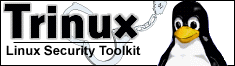 |
Installation |
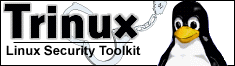 |
Installation |
NOTE: This documentation has *NOT* been updated to reflect changes in Trinux 0.890. Starting in Trinux 0.890 (August 2003) you basically have two easy boot possibilities. Download either trinux-iso (CD-ROM) or trinux-ide (floppy) from the downloads page. Follow the directions below and/or see Section 1 of the new documentation. Basically the floppy image (trinux-ide) is installed with dd/rawrite/windows rawrite and the ISO is installed using whatever CD-burning software you have.
Getting the documentation fixed is one of the necessary milestones for reaching 0.90.
Since Trinux is a floppy-based distribution, it is only available in the
form of raw disk images, which must be copied to floppies after they have been
downloaded. Trinux requires a boot disk whose purpose is to load the linux
kernel, mount the initrd (initial ramdisk), create additional ramdisks,
configure networking, and load packages from additional floppies or from other
sources.
Trinux configuration files, data, and packages are non-persistent and only reside in RAM. It is possible (and encouraged) to save configuration information on the boot floppy using the savecfg command which save the contents of the /etc/tux to the boot floppy. You can also load/save your /home directory using the savehome and gethome command from a remote UNIX system using ftp or SSH.
Floppy Images
Since I generally only release the big tarball image mentioned above, your best
bet is to get one of the 1.4MB boot floppy images. You will need to get rawrite
(a DOS program) or better yet Rawrite for
Windows which is also available here if the original link is
down. On UNIX systems, you can use the dd command to do a
low-level image copy. Be sure to check the size of the file that you
downloaded. It should be 1474560 bytes. Netscape users have encountered
problems, so you may want to use another browser to download the disk images.
NOTE: You cannot use the standard Windows copy command
to copy the disk image to a floppy.
As of version 0.80, there are three possible boot images to choose from:
NEXT: Select Packages