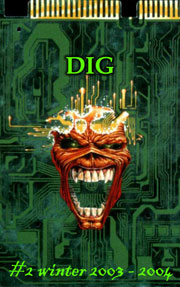Sick of not being able to grab that proprietary Real video file or any audio file? Here is a quick and dirty way to grab rm, ram, smil, and other RealMedia files under Windows XP.
Also below is a way to grab any audio stream. This also works on AOL’s embedded links (and other AOL links). So why not head on over to keyword Sessions or aol://4344:128.lstn_aj.1350516.715032945 and grab some live recordings for yourself!
You will need a copy of Streambox VCR suite 2, and CommView. Also, you need to have RealPlayer installed.
A note before we start: save your open documents, and don’t do anything important while running CommView. Occsionally it tends to reboot the PC when you click the stop button.
Install Streambox VCR and CommView. Restart your machine. If you’re using a dialup connection, start CommView before you dial.
Another note: close all other applications which use your internet connection now. Trust me, it’ll make your life much easier.
Locate the page with the file that you want. Click the play button on CommView. Click the link of the file you want, let it load in RealPlayer and start playing. Once it starts playing, close real player. DO NOT click the stop button on CommView! (Well you can try, but don’t say I didn’t warn you!).
Locate the IP address of the server in the CommView window. RIGHT Click the IP address, click JUMP TO, click FIRST PACKET FROM (the IP address). CommView now jumps to the Packets received window.
Scroll through the second box of Hex data for a URL starting with either HTTP, PNM, or RTSP.
You’re looking for something like http://www.proprietarysoftwaresucks.com/real.rm?666,900 If you don’t see it, click the very next line in the first box, and again look in the second box through all the hex data for the URL. Continue this process until you find it.
Unfortunately, sometimes you won’t find it at all, because the link may be hidden in applets, CGI, and other obtrusive obstacles. Now that you (hopefully) have the desired URL, copy everything from the protol to the file extention. For example, if you see http://www.proprietarysoftwaresucks.com/real.rm?666,900 then just copy http://www.proprietarysoftwaresucks.com/real.rm Now open Streambox VCR and select “paste link” from the menu. It will start downloading. If the download fails do not despair yet. Try pasting the URL into the other versions of Streambox that come bundeled with the Streambox suite you downloaded. If it still doesn’t work then I suggest finding another method of obtaining this stream, or trying the download again later.
Still no luck? Please, read on!
Here is a surefire way to grab that audio stream you crave. (There are programs available which claim to grab audio and video, but most of them don’t work very well if they even work at all). You will need a quality WAV recording program such as CoolEdit (ftp.syntrillium.com/pub/), and a cable which has one 1/8th (headphone) connector on each end. If you don’t have one, you can obtain one from Rat Shack.
1) Turn down the main volume and Wave volume in your volume panel to halfway, (on Windows double click the speaker next to your clock).
2) Click options, properties, recording. Press OK. Check the select box under LINE IN, and drag the slider all the way to the bottom. Next, connect the cable from the speaker to the line in on your soundcard.
3) Open CoolEdit. Double click the black bar at the bottom.
4) Start playing your audio file with RealPlayer.
5) Drag the LINE IN slider on the recording volume
up SLOWLY. See the VU meters on CoolEdit bouncing up and down? You
want to bring them up as much as possible without it touching the
end. If the meter shows red, then it might be a bit too high.
6) Double click the meter once again to stop it.
7) Click stop on RealPlayer.
8) On CoolEdit, select file, new. Select your bitrate (44,000 stereo if you plan on putting it to a CD).
9) Press the record button on CoolEdit.
10) Press play on RealPlayer, and wait for it to
finish playing. Once RealPlayer stops, click stop on CoolEdit. To
delete the silence from the beginning of the sound, highlight it and
press delete.
If your sound is not loud enough, press CTRL + A (select all). Now
select Normalize from the menu, and press enter. Once it’s done
save the file. Now you can burn it to disk or encode to MP3!
Thanks to the creators of Streambox, Flying Raichu, Souxin.com, and
other people who work very hard at making sure everybody can download
streaming files.
Shouts to: Telco Inside, lowtec, Hawkeye649.