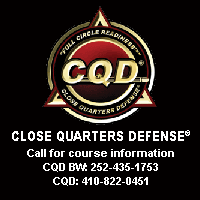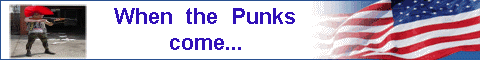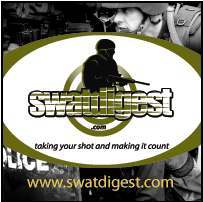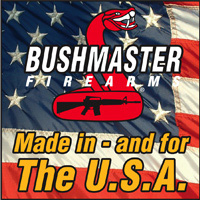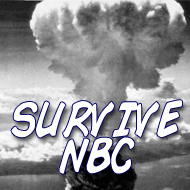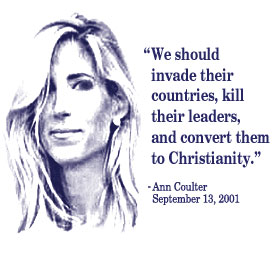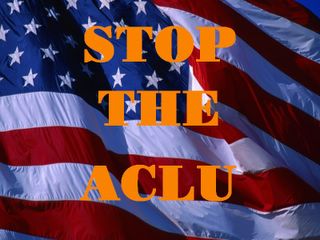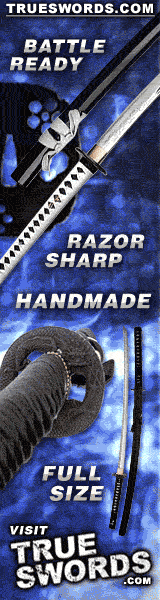The Connecticut Survivalist Alliance
Because the whole damn world is going to Hell in a handbasket!
![]()
![]() The CSA Homepage
The CSA Homepage
![]() The CSA - Who Are We?
The CSA - Who Are We?
![]() CSA New England
Weather
CSA New England
Weather
![]() CSA National Weather
CSA National Weather
![]() Islamic
Infiltration in New England
Islamic
Infiltration in New England

![]()
![]() CSA Radio Channel
CSA Radio Channel
![]() CSA's Response to the ADL
CSA's Response to the ADL
Our response to the ADL's
Extremism in Connecticut Report
![]() CSA's Response to Wesleyan
CSA's Response to Wesleyan
Our response to
Josh Nathan-Kazis
![]() The
CSA Dar al-Harb
The
CSA Dar al-Harb
(House of War)
![]() The CSA Office Machines
The CSA Office Machines
(Member Desktops)
![]() Stinger Sniper
Stinger Sniper
Work on your hand/eye
coordination
![]() Tactical Assassin 2
Tactical Assassin 2
Work on your hand/eye
coordination
![]() Sniper Assassin II
Sniper Assassin II
Work on your hand/eye
coordination
![]() Save the
Witness
Save the
Witness
Work on your hand/eye
coordination
![]() CSA Online Store
CSA Online Store
Get your Official CSA Merchandise


|

|
regular e-mail is absolutely insecure. Without encryption, the entire Internet e-mail system is like a worldwide bulletin board. Almost any e-mail can be read by many people other than who it is sent to. Regular Internet e-mail is notoriously insecure and offers no privacy. Typical e-mail travels through lots of Internet computers. The administrators of these computers can read, copy and store any relayed e-mail. Some big governments and organizations routinely intercept e-mail and scan it for interesting words or phrases. An example of this would be the Federal Bureau of Investigation's (FBI) Carnivore software implementation. The Carnivore system is a Microsoft Windows-based workstation with packet-sniffing software placed at Internet Service Providers (ISP’s). The likes of the Federal Bureau of Investigation (FBI), Department of Defense (DoD), the Department of Homeland Security (DHS), and the National Security Agency (NSA) are monitoring Internet traffic 24 hours a day. People who value privacy should feel uncomfortable and do something to protect themselves. PGP is such a great tool for this purpose. Why should PGP be used? For the uninitiated, PGP stands for Pretty Good Privacy. It is a very good encryption program for files and e-mail. It uses something called "public key" cryptography where your encryption key is split into a "public" key and a "private" key. You keep the private key and pass out the “public key” to whomever you wish to have secure communications with.
We expect all Patriots, Survivalists, and Militia members
Anyone who can intercept your e-mail can alter
your e-mail's content. Even worse, anyone With the leap in
technology, the NSA's current Cray supercomputer, pgpnut.pdf[MISSING] PGP Installation and Use for Dummies Send us an
e-mail with the subject of: Recipe Request and our current "PGP public"
key" We have had several
individuals recently that are unable to install PGP. We will first
assume you know how to use a .zip file. 1. Run the setup program.
3. Click yes and agree to the license agreement 4. Read the product Information if you'd like to. just click on next when you're ready. 5. As in this example, enter
your name and company. 6. Unless you have a custom PC,
we strongly suggest using the default folder. 7. Choose the components to
install. we suggest using the defaults. 8. Verify your information and click on next. 9. Let the program install. 10. Click finish to complete the install.
11. As the program starts for
the first time, the key generation wizard will start.
12. Enter your name and e-mail
address.
13. Choose an RSA key, do not
use Diffie-Hellman/DSS
14. Choose a 2048 bit key pair.
15. Choose key pair never
expires.
16. Enter your passphrase. Make sure you have it memorized,
you will need it repeatedly.
17. Let your key pair generate
18. Do NOT attempt to
send your key to the root server.
19. Click Finish.
DIGITAL SIGNATURE VERIFICATION
|
![]()
The
CSA
does not ask individuals for money out of their
pockets,
but we do ask you for your support in our efforts.
Register here and make $6.00 and by supporting us
we make $1.25
Use a Fake Name if you have privacy issues.
Thanks to your generous support,
we are able to add new features to the
system.
Keep up the support!
Register on every IP you can!


"If the freedom of speech is taken
away then dumb and silent we may be led, like sheep to the slaughter."
- George Washington
Meet "Lonely Jihadist Wives"
HERE!


Like Hacker Chicks?
WE DO!
WANT YOUR AD HERE? CONTACT US
NO CHARGES!
![]()

SHOUTBOX
Web Site Inquiries Should be Made to:
ctsurv/CSA

HTML Presentation by
CTsurvivalist/ICSA
Copyright ©
2001-2009 All rights reserved.